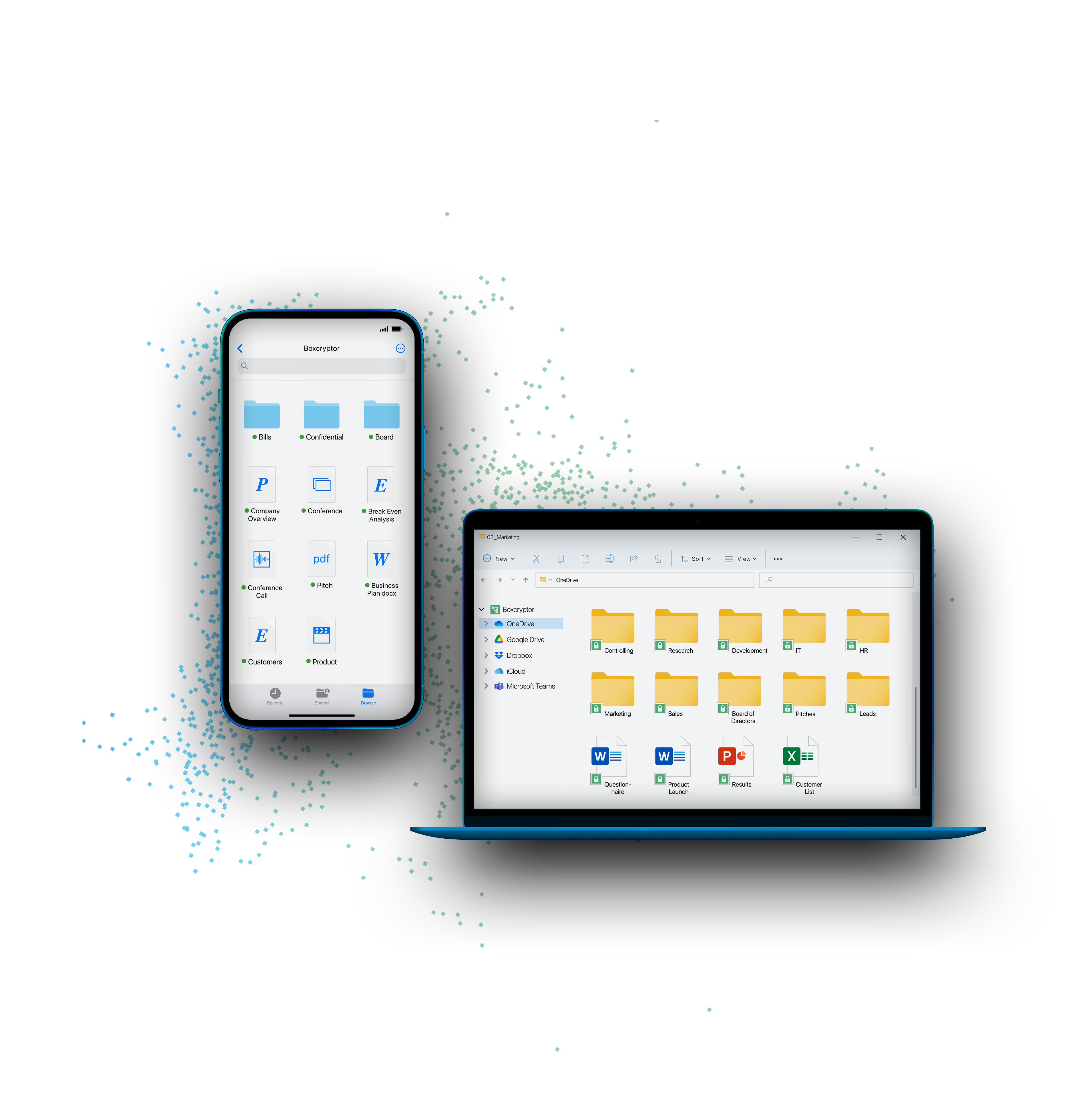Protection for Your Files in Microsoft Teams
If you want to increase the protection of your sensitive document in Microsoft Teams, Boxcryptor can help. The end-to-end encryption with zero knowledge paradigm makes sure that only you can access your data — not us, not Microsoft, and no unauthorized third parties can read or view your data.
Microsoft Teams in combination with Boxcryptor offers you one of the most user-friendly and secure storage for your files in the cloud. Learn in the tutorial how the SetUp of the Boxcryptor app in Microsoft Teams works and how exactly you can use Boxcryptor.
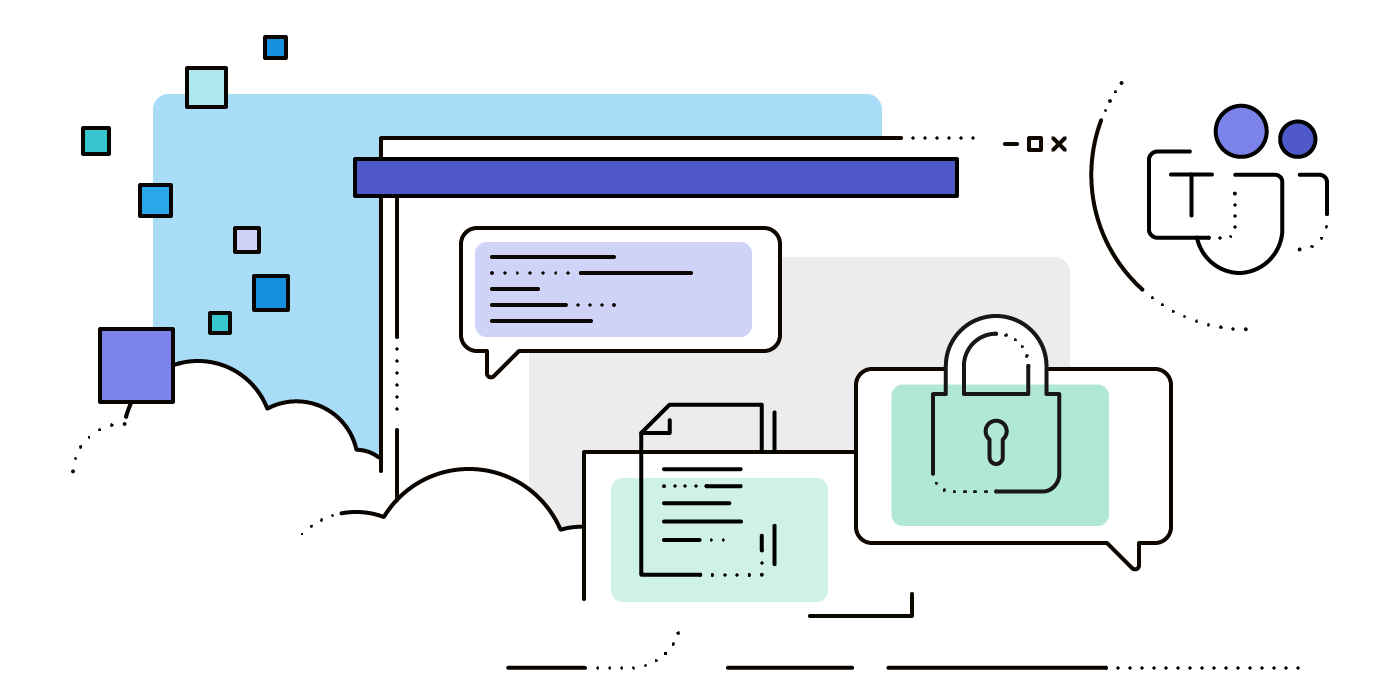
SharePoint Integration
Microsoft Teams uses SharePoint to manage files, including documents encrypted with Boxcryptor. SharePoint integrates seamlessly with Boxcryptor. Edit encrypted files directly from within the Boxcryptor virtual drive. No need for time-consuming downloading of copies, and after saving, the updated document is available for preview directly in Microsoft Teams.
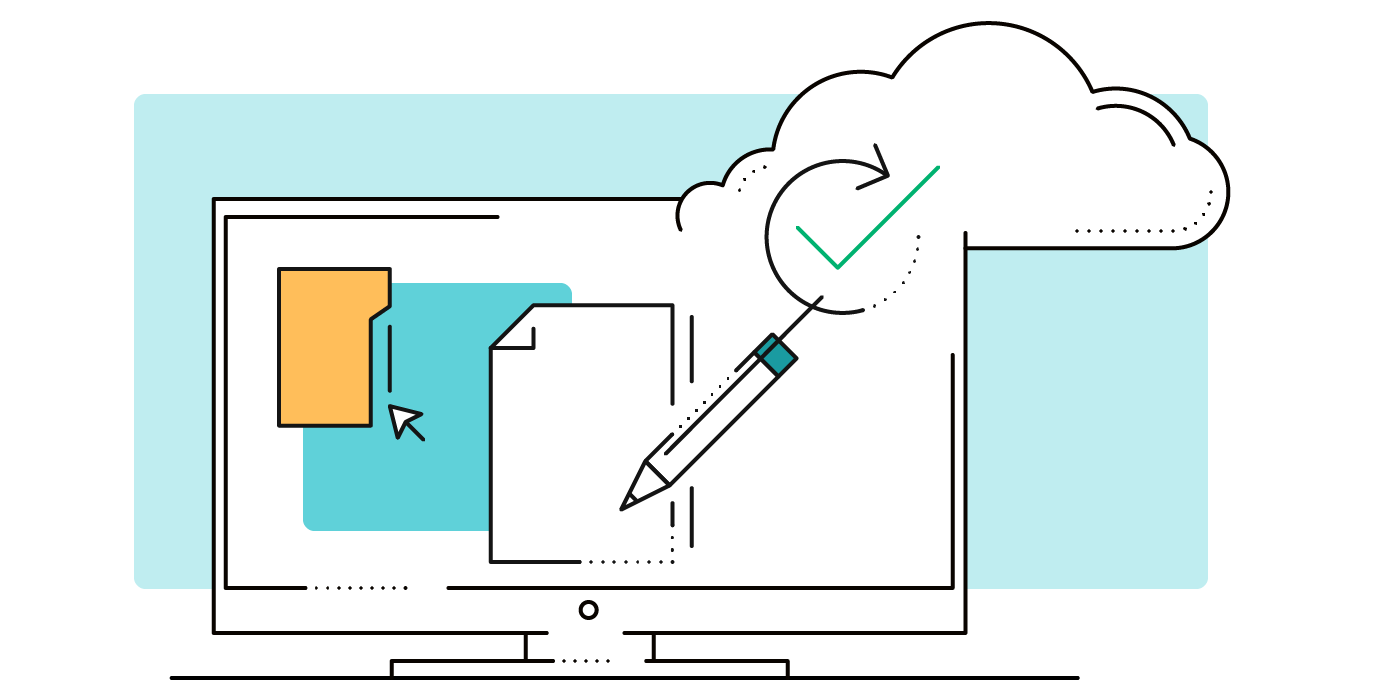
A Look Inside Boxcryptor for Microsoft Teams
First Steps with Boxcryptor for Microsoft Teams
Microsoft Teams in combination with Boxcryptor provides you with an easy-to-use and secure storage space for your data in the cloud. Once set up, all users of the Teams app benefit from strong end-to-end encryption, Made in Germany. Learn how the setup of the Boxcryptor app works in Microsoft Teams, and how exactly you can use Boxcryptor, in our guide.
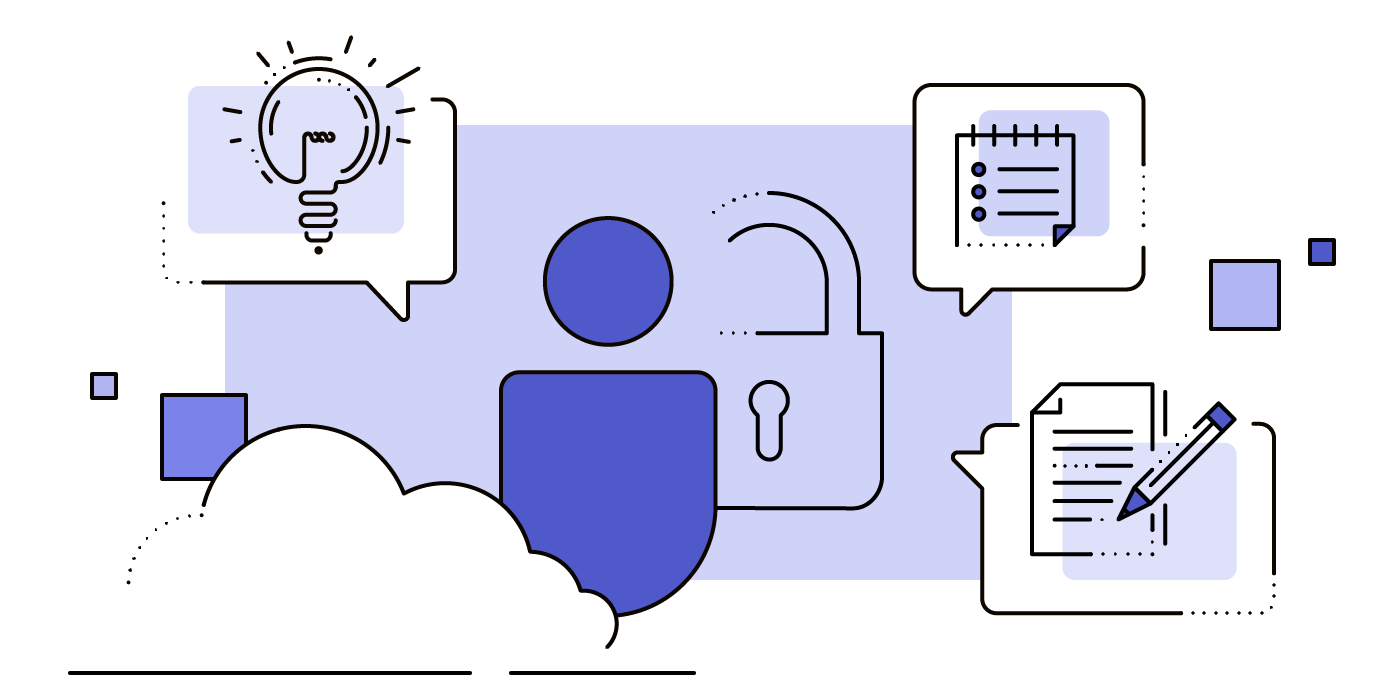
Boxcryptor for Companies and Enterprises
Boxcryptor for Teams brings the benefits of encryption to your company. It provides a solution to collaborate securely on files in the cloud while being compliant with internal and external regulations. Define custom policies, manage your users, for example with Active Directory Support, and protect your accounts with two-factor authentication - just to name a few of many Boxcryptor Company features.
With Boxcryptor Enterprise, you can add Boxcryptor to your SSO solution, you get premium support, personal setup assistance, and more.
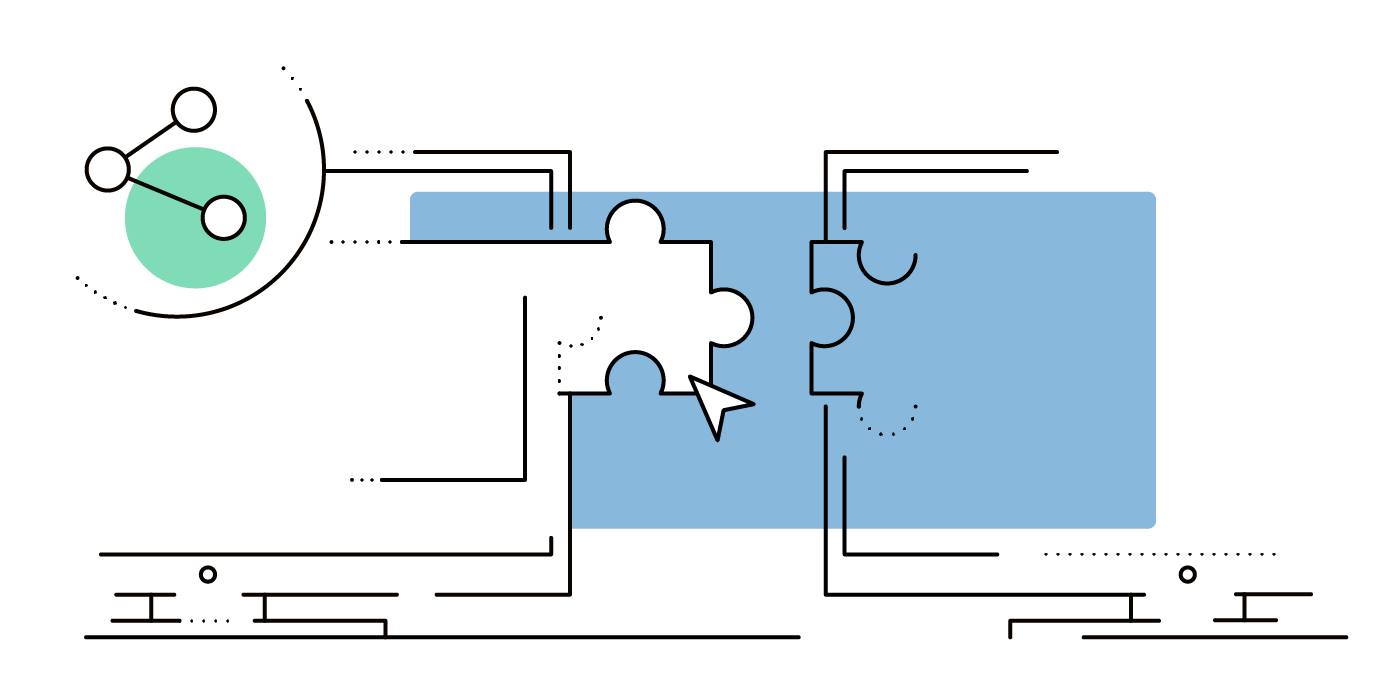
GDPR-Compliant Use of Microsoft 365
End-to-end encryption with Boxcryptor can be used with Microsoft 365, as the encryption of data in Microsoft's corporate cloud OneDrive for Business is supported. This way, you protect business data and meet the requirements of the GDPR. Files stored in OneDrive via Sharepoint can also be encrypted.
With the new integration of Boxcryptor for Microsoft Teams, you can also use the popular collaboration platform to securely share and collaborate on files.

The Benefits Boxcryptor Brings to Microsoft Teams:
Encrypted Storage
Files and folders are securely encrypted, directly within Microsoft Teams.
Secure Sharing
Share files securely encrypted within channels and chats in Microsoft Teams.
Encrypted Messages and Files
Send encrypted messages and files directly in chats and channels.
Add Additional Providers
Integrate other providers and cloud storage locations for secure encryption to Boxcryptor.
Boxcryptor: Secure Collaboration for Teams
This Boxcryptor for Teams webinar recording shows how to securely encrypt your OneDrive and SharePoint (video).
The Features of Boxcryptor Company and Enterprise
Boxcryptor offers all you need to protect your data in the cloud.
Boxcryptor Company
Master Key
Customizable Policies
Active Directory Support
Activity Auditing
Two-Factor Authentication (2FA)
User Password Reset
User management
Group Management
Whisply Integration
Microsoft Teams Integration
The Master Key allows the admin to decrypt every file in your company or organization – without having to know the user’s passwords. This way, you stay in control of your files even when a user forgets his password or leaves the company. Learn More.
Define custom policies to comply with internal or external security guidelines. You can specify a minimum password length, IP login restrictions, enforcing filename encryption, and more.
Integrate Boxcryptor into your workflow faster: Sync your Boxcryptor users with the users in your existing directory (e.g. Active Directory or LDAP) and reduce management overhead.
Track the activities of your Boxcryptor users to be notified about important events requiring immediate response such as suspicious login attempts, policy violations, or changes in permissions.
With two-factor authentication, users have to confirm each login with a second device – for example their smartphone. Once it is set up, 2FA enhances account security without creating a complicated workflow.
The Master Key allows admins to reset passwords and prevent data loss when a user forgets his or her password. Have a look at our technical overview for more information.
Manage all users and company defined settings using the web admin interface, making administration centralized and comfortable.
Group management makes it easier to coordinate different access levels, resulting in better security. Specify who in your organization can access and edit which files and folders using the grouping feature.
Whisply lets you share end-to-end encrypted data with external partners and customers via a simple link, even if they do not use Boxcryptor or the cloud. You can set your customized link expiration date as well as protect the files with an additional PIN or password.
Use Boxcryptor to encrypt your sensible data in the central communication hub of Microsoft 365 – Microsoft Teams. Combined with Boxcryptor, this duo offers one of the most user-friendly and secure cloud storage options out there.
Boxcryptor Enterprise
Single Sign-On
User Provisioning
Account Capture
Customer-Managed Keys
Dedicated Account Manager
Premium Support
Personal Setup Assistance
Make user management faster, more effective, and more secure by adding Boxcryptor to your existing identity provider, such as Active Directory or OneLogin. Your system may be eligible for Quick Setup (Check here).
Automate the exchange of user identity information between IT systems and centralize the management of users and groups through SCIM.
Users that sign up for Boxcryptor with your company email address are automatically added to your Enterprise account. You can also capture existing Boxcryptor users with your company email address if necessary.
If you wish to manage your own keys in-house, we can make it possible for you. Contact us for more information on how to set this up.
Your assigned account manager will be on your side every step of the way, helping you with anything you need and making things as convenient for you as possible.
Our fast and reliable premium support will never leave you hanging. Contact our support agents if you have any questions or are experiencing issues. Support is available during Central European business hours.
Do you need help with setting up features, adding accounts, or with briefing your employees on how to get started with Boxcryptor? We are always happy to assist you via phone, video call, or by providing any onboarding material you need.