Benefits of Boxcryptor for Teams
End-to-end encryption
Independent security audit
SSO and SCIM
HIPAA compliance
Protect all storage locations
Premium file protection
Privacy Made in Germany
Secure collaboration
Boxcryptor encrypts your files directly on the device, therefore the data is encrypted and secured before it is moved to the storage of your choice.
Boxcryptor has been audited by the security experts at Kudelski Security. The quality and security of the software is verified.
Boxcryptor supports Single Sign-on and SCIM. This makes it easier to integrate the encryption software into any corporate infrastructure and to preserve existing user management systems.
Thanks to Boxcryptor’s end-to-end encryption, you can store sensitive data in the cloud of your choice, while staying compliant with privacy regulations.
Boxcryptor adds security to over 30 cloud providers. Protect your NAS, file servers, and local data as well.
Boxcryptor ensures the confidentiality of information while the cloud provides availability and a backup option — An invincible combination.
Boxcryptor is a German company, headquarters and servers are located in Germany. The data center is ISO/IEC 27001:2013 certified.
Collaborate securely with Boxcryptor, in your own team or with partners – thanks to group features, our Microsoft Teams encryption, or Whisply.
Seamless Integration with OneDrive
When you install OneDrive and Boxcryptor on your PC or Mac, Boxcryptor creates a virtual drive and automatically adds your OneDrive to it. Inside this virtual folder you can create encrypted folders. Everything you store in those folders will be encrypted automatically and, therefore, will be perfectly safe. Encryption is on-the-fly, which means that in this drive you can work with your files as usual. Boxcryptor handles the encryption for you in the background.
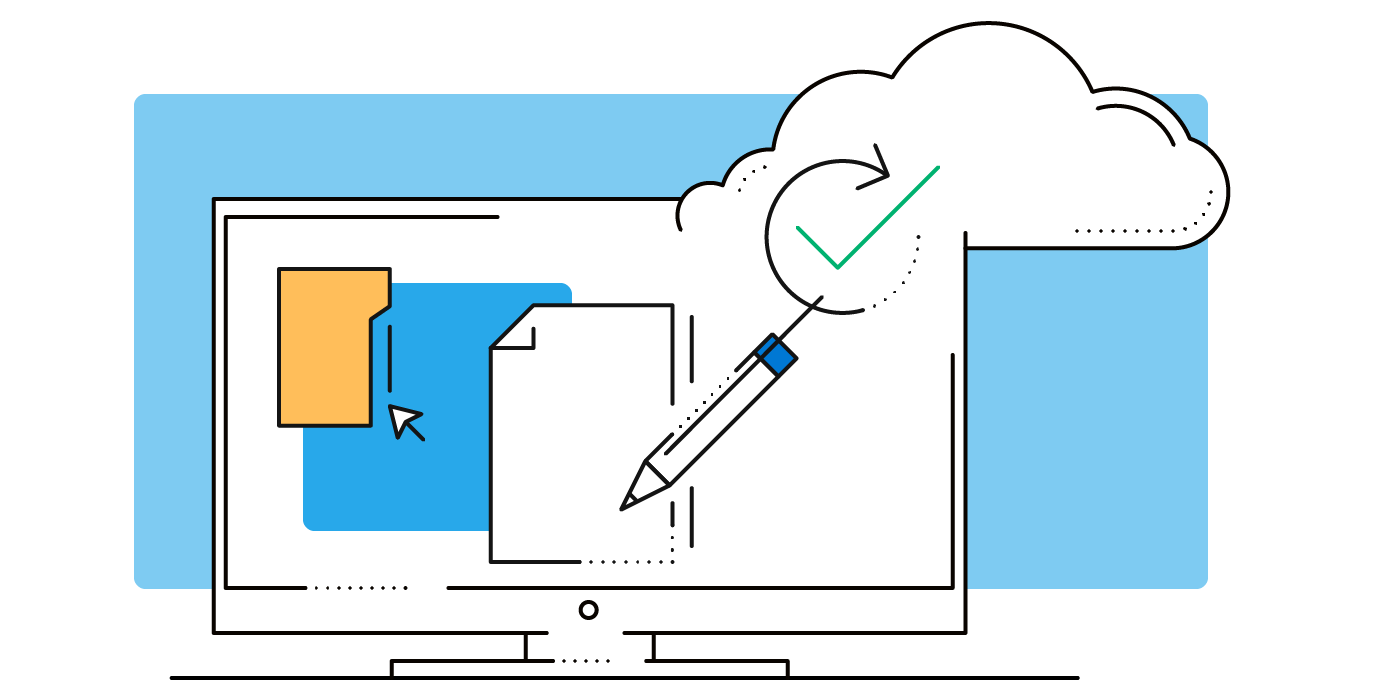
Additional Security for Microsoft SharePoint
SharePoint allows you to access your data no matter where you are. If you want to increase the privacy of your sensitive data in this convenient storage solution, Boxcryptor helps. Since SharePoint does not always store data locally, there are some minor limitations.
Boxcryptor is specialized in cloud storage solutions like OneDrive. You can only encrypt data in SharePoint with Boxcryptor if you have set up a synchronization to the local OneDrive in SharePoint.
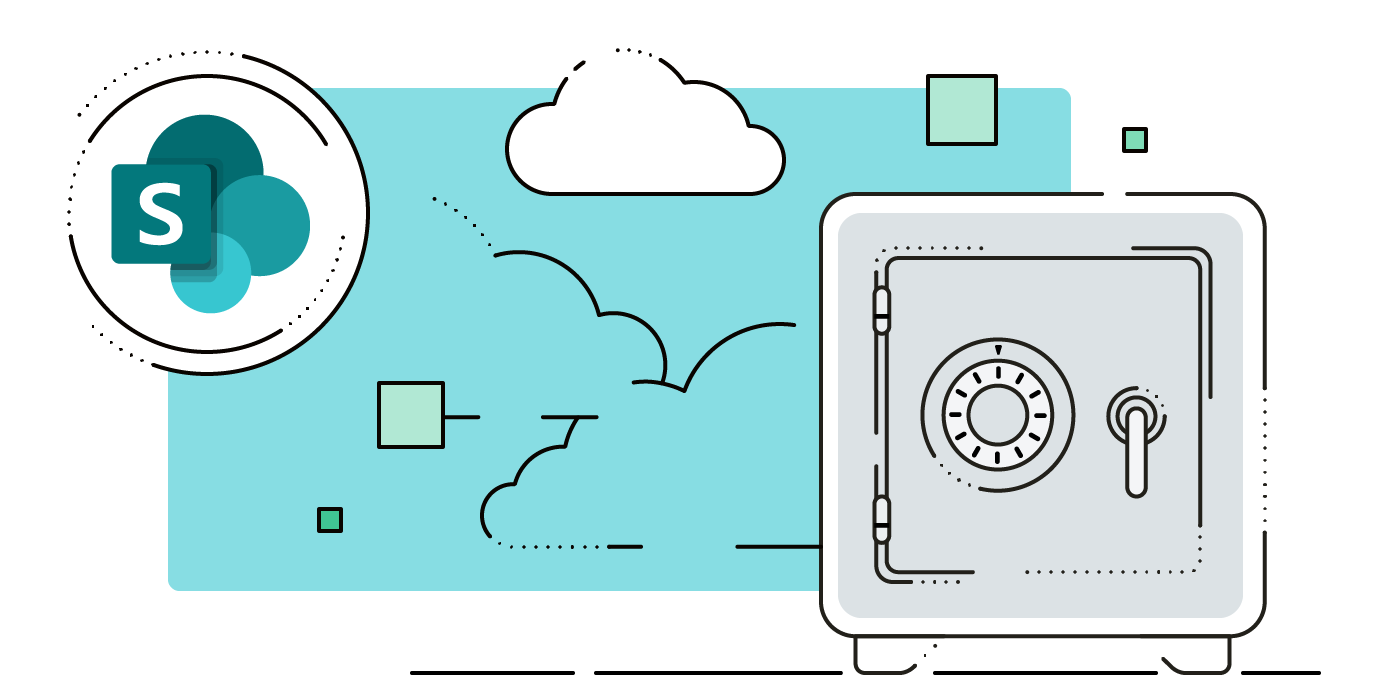
Encryption within Microsoft Teams
Microsoft Teams is the central place for collaboration in Microsoft 365, combining chat, meetings, notes and attachments, connecting users, content and a wide variety of applications such as Excel, Word, as well as more than 150 third-party apps.
Boxcryptor for Microsoft Teams adds security to this package. Share and manage highly sensitive messages and data in Microsoft Teams with encrypted files, messages, and chat.
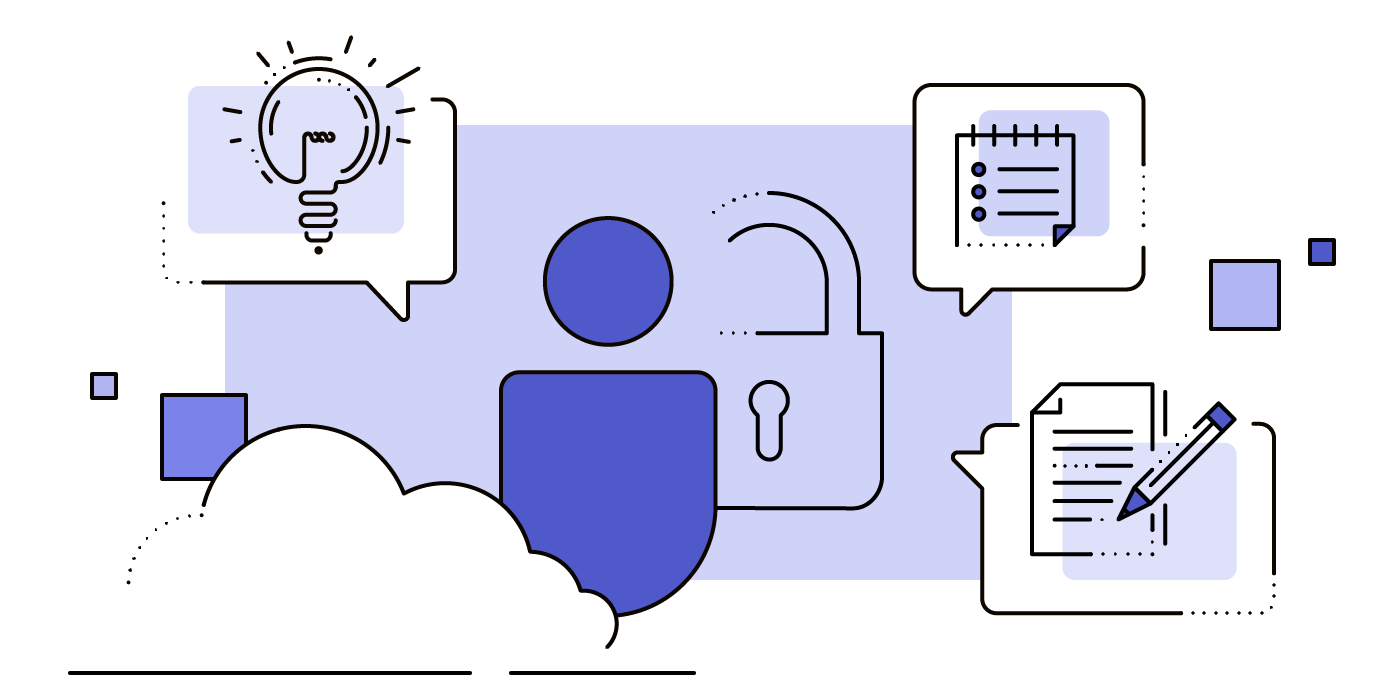
Boxcryptor: Secure Collaboration for Teams
This Boxcryptor for Teams webinar recording shows how to securely encrypt your OneDrive and SharePoint (video).
