For macOS
- For macOS 11 or later
- Free for personal use
- Seamless workflow with integration in Apple’s Finder
- Auto detection of cloud providers
- Set file and folder options via context menu
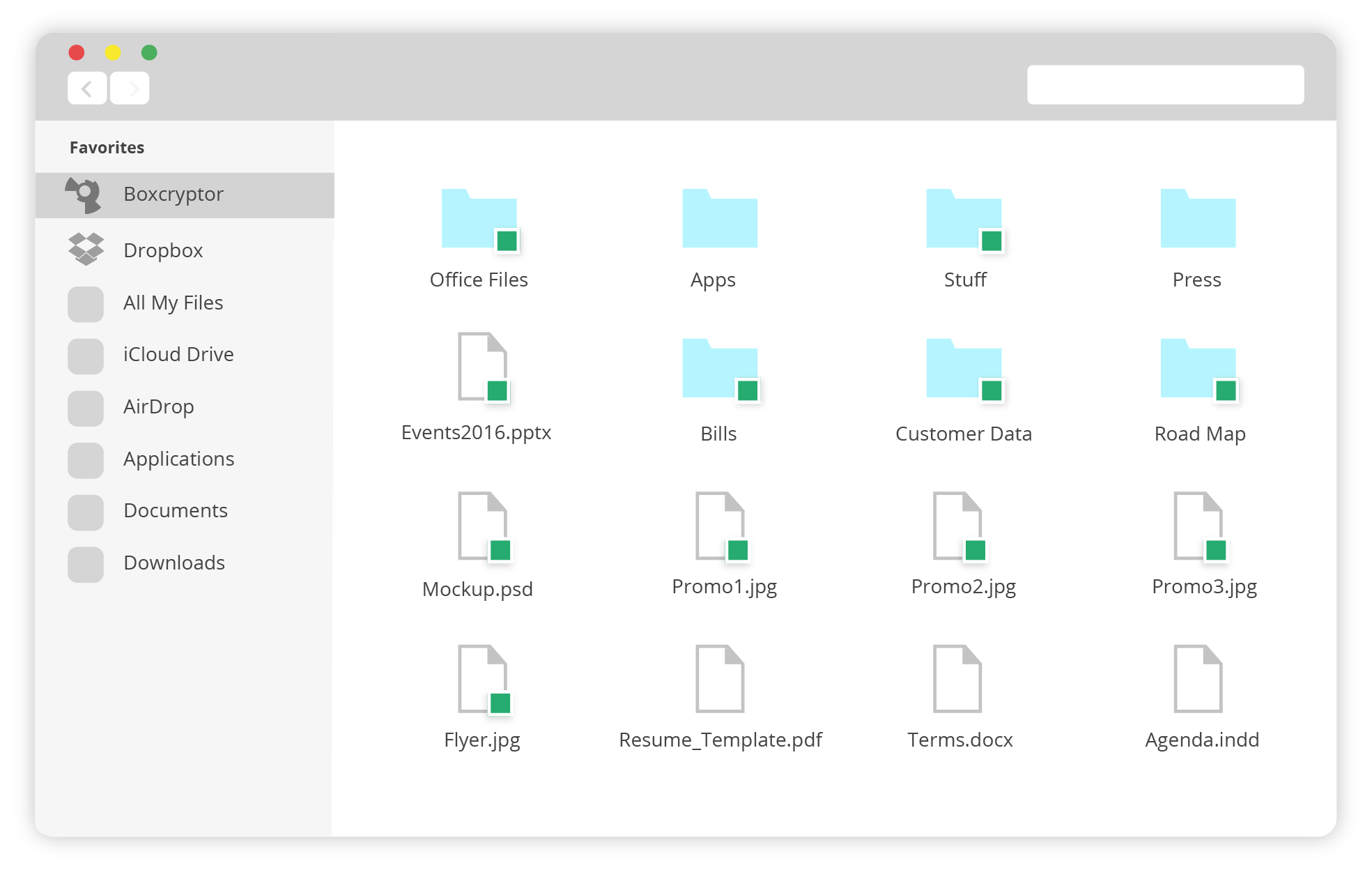
Getting Started
Take a look at our slide show to make your first steps with Boxcryptor for macOS
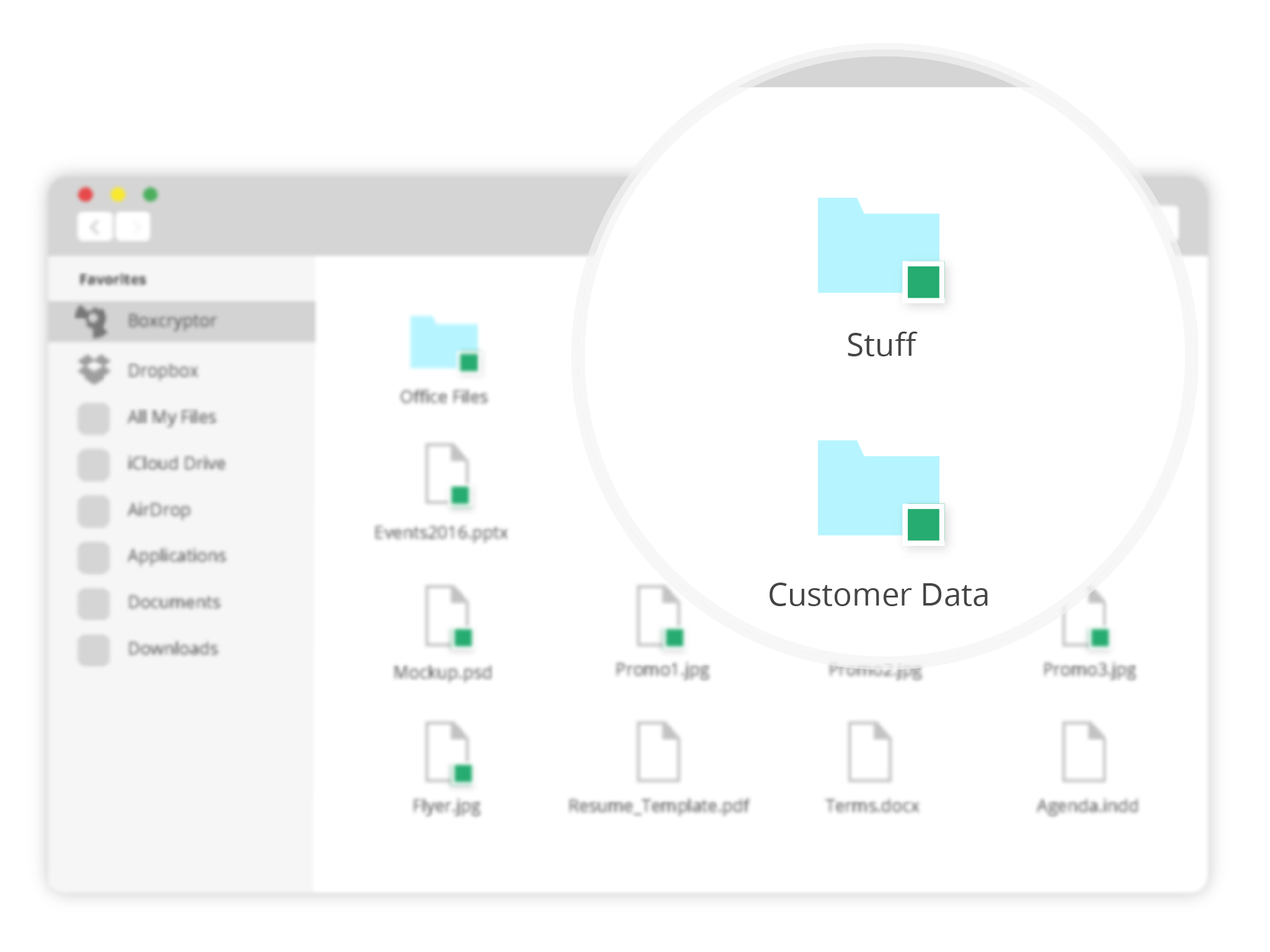
Staying on top of your data
To make it easy for you to determine which file is encrypted and which is not, we placed green overlays on the file and folder icons. This way you never loose track. Pro tip: Feel free to check your cloud provider’s regular folder and try to open an encrypted file there.
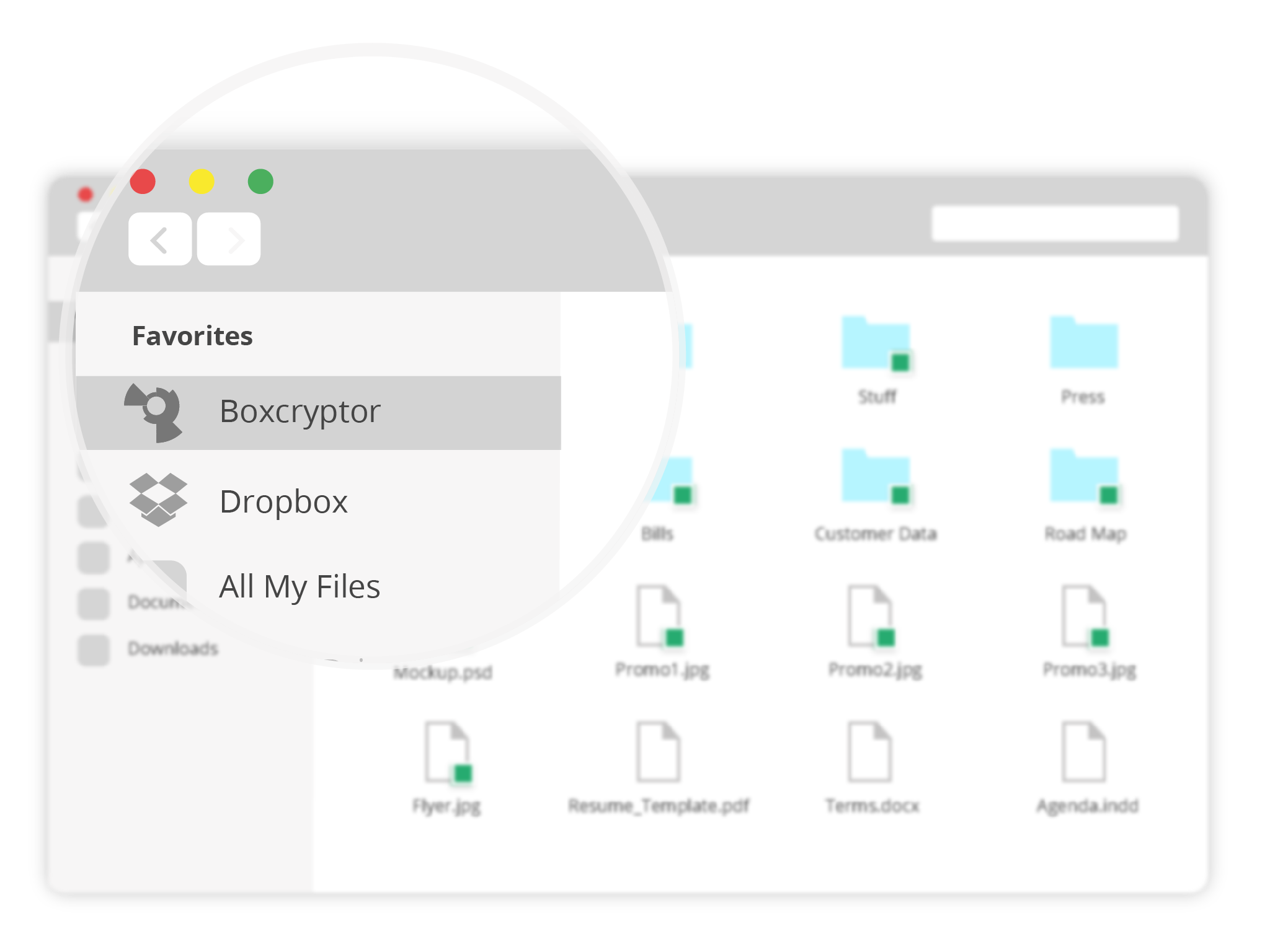
Get to know your Boxcryptor Drive
After installation, Boxcryptor creates a virtual drive located in your home directory. Start Boxcryptor, sign in and you will see that Boxcryptor already added all your cloud storage providers automatically. Pro tip: You can add local folders in your settings, as well.
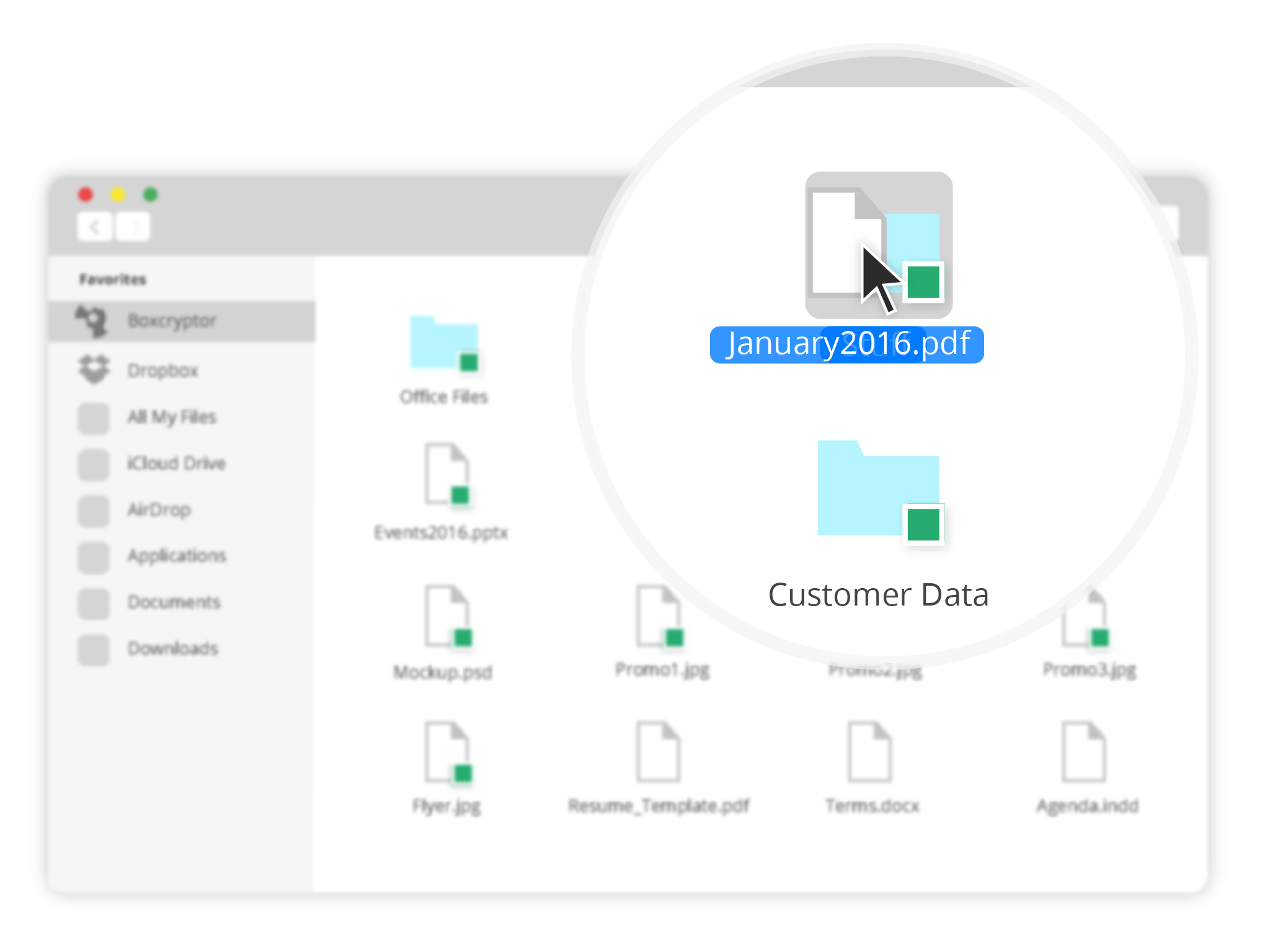
Encrypt your files | Best practice
Navigate to your cloud provider’s folder within the Boxcryptor drive and create a new folder. Confirm that the folder should be encrypted. From now on, every file you move into that folder will be encrypted automatically. Pro tip: You can work with unencrypted data in your drive, too. There is no need to use the regular folder of your cloud storage provider anymore.
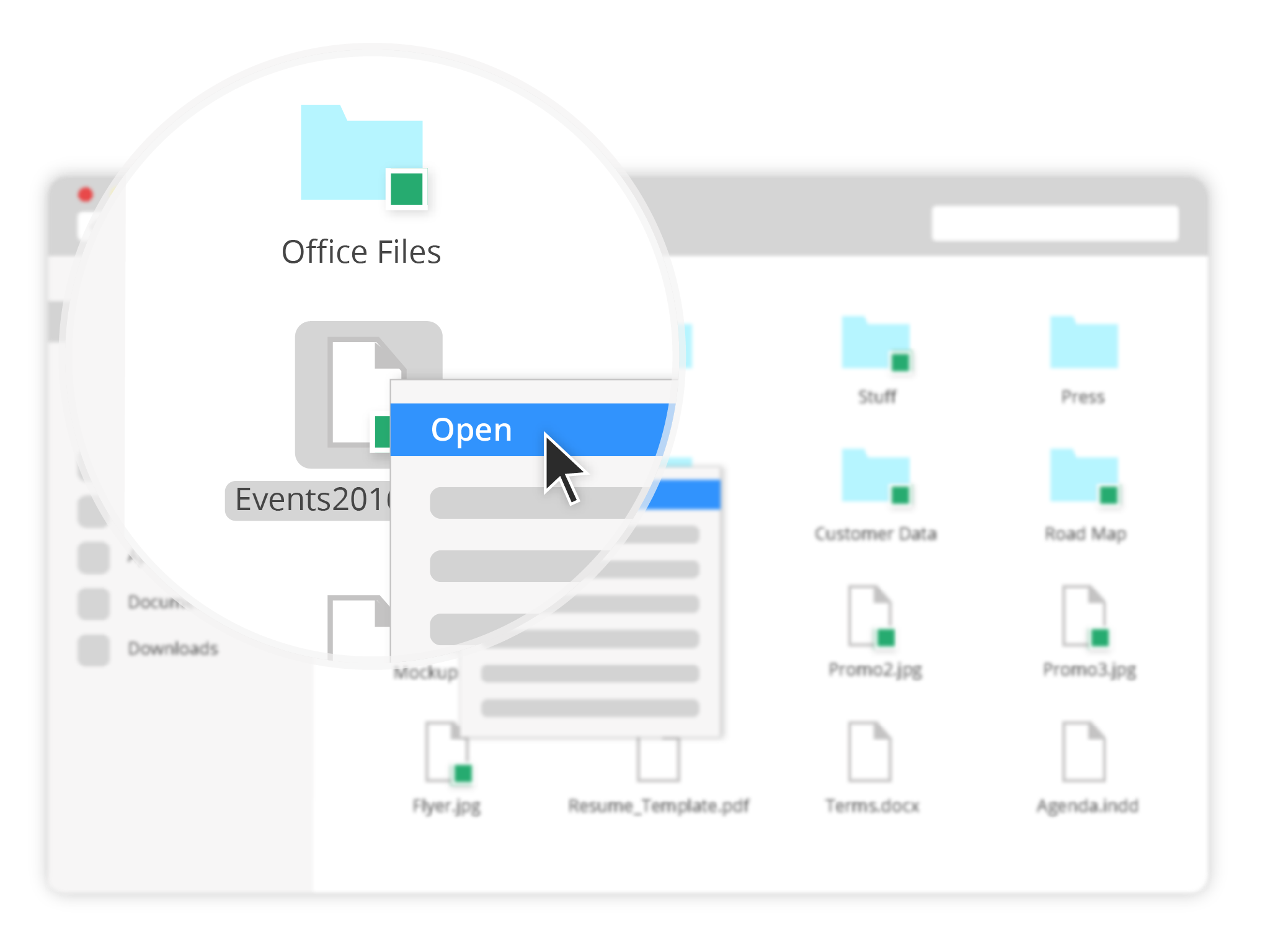
Working with encrypted files
This is the best part: Navigate to the file you want to change within your Boxcryptor Drive. Open it, make your changes and save it again. Boxcryptor handles the encryption automatically and on-the-fly, guaranteeing a decent workflow.
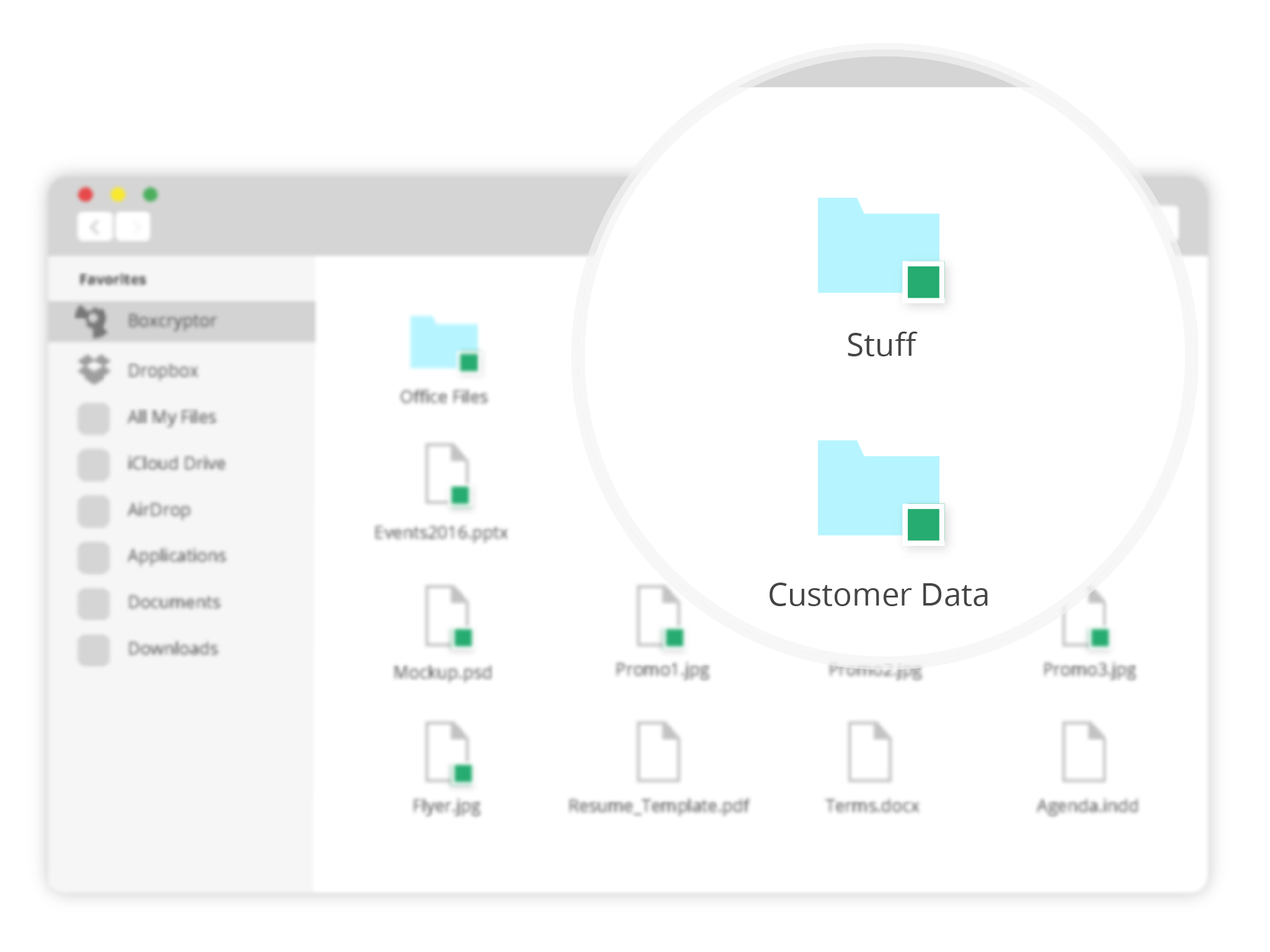
Staying on top of your data
To make it easy for you to determine which file is encrypted and which is not, we placed green overlays on the file and folder icons. This way you never loose track. Pro tip: Feel free to check your cloud provider’s regular folder and try to open an encrypted file there.
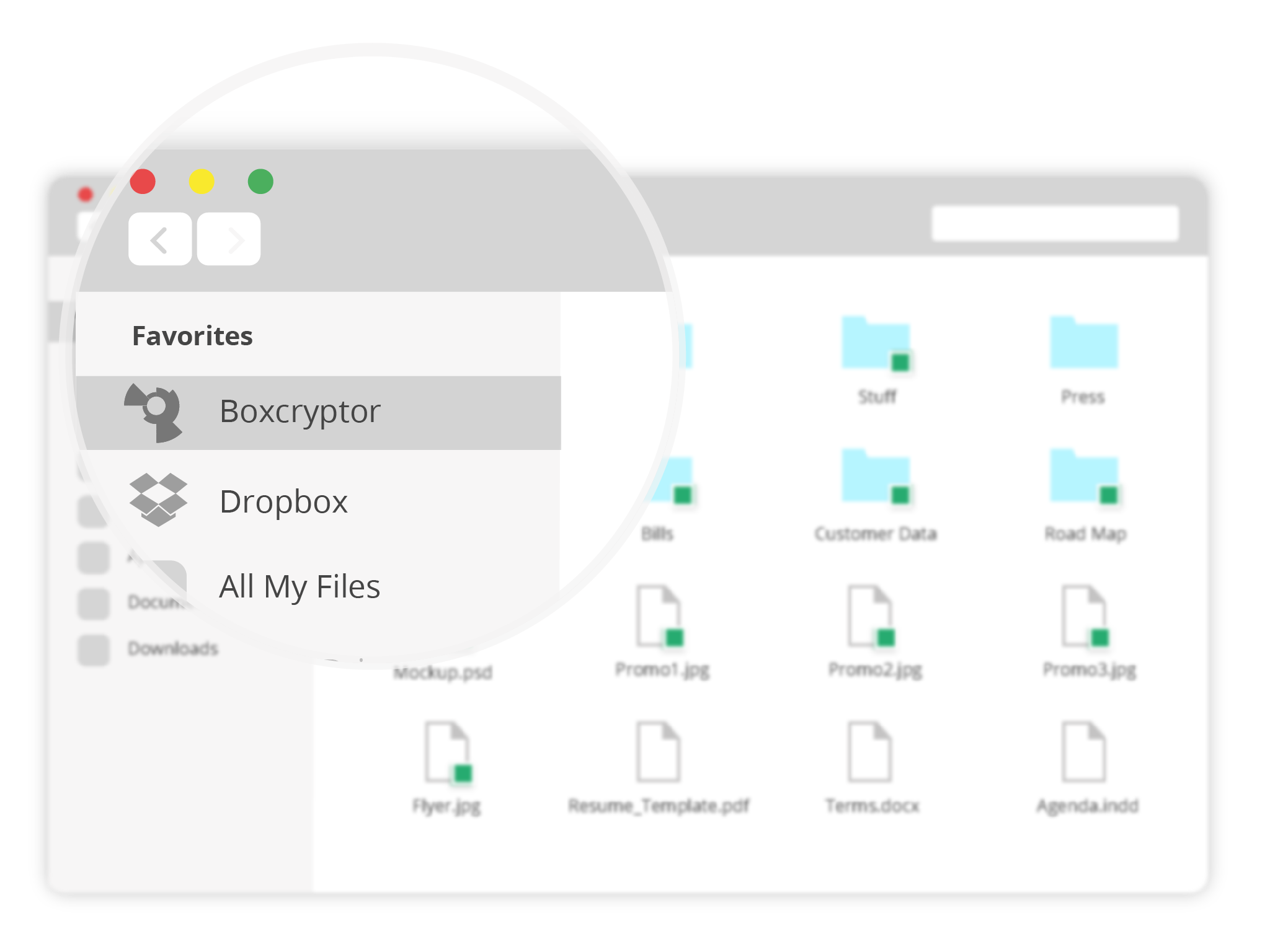
Get to know your Boxcryptor Drive
After installation, Boxcryptor creates a virtual drive located in your home directory. Start Boxcryptor, sign in and you will see that Boxcryptor already added all your cloud storage providers automatically. Pro tip: You can add local folders in your settings, as well.
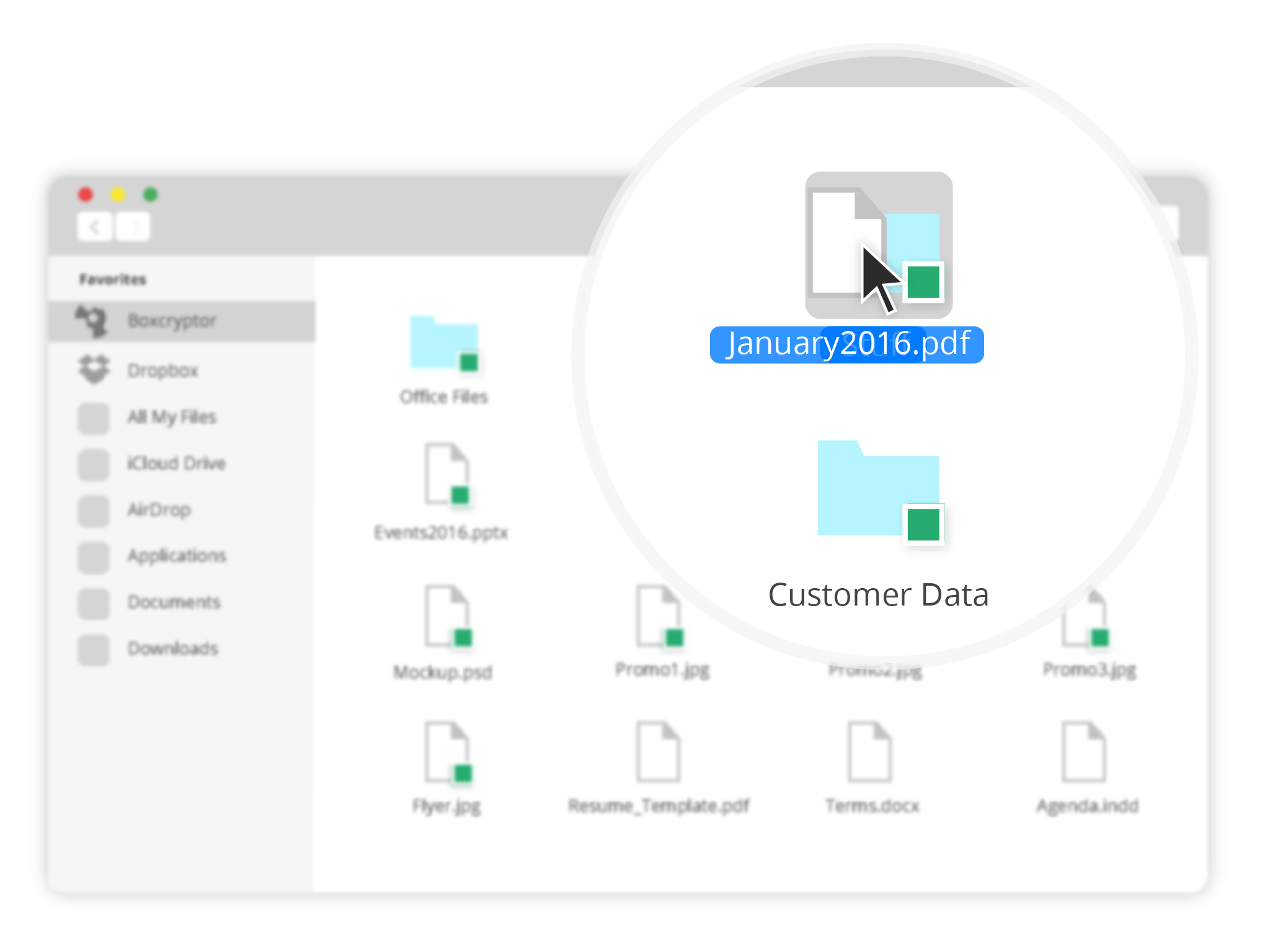
Encrypt your files | Best practice
Navigate to your cloud provider’s folder within the Boxcryptor drive and create a new folder. Confirm that the folder should be encrypted. From now on, every file you move into that folder will be encrypted automatically. Pro tip: You can work with unencrypted data in your drive, too. There is no need to use the regular folder of your cloud storage provider anymore.
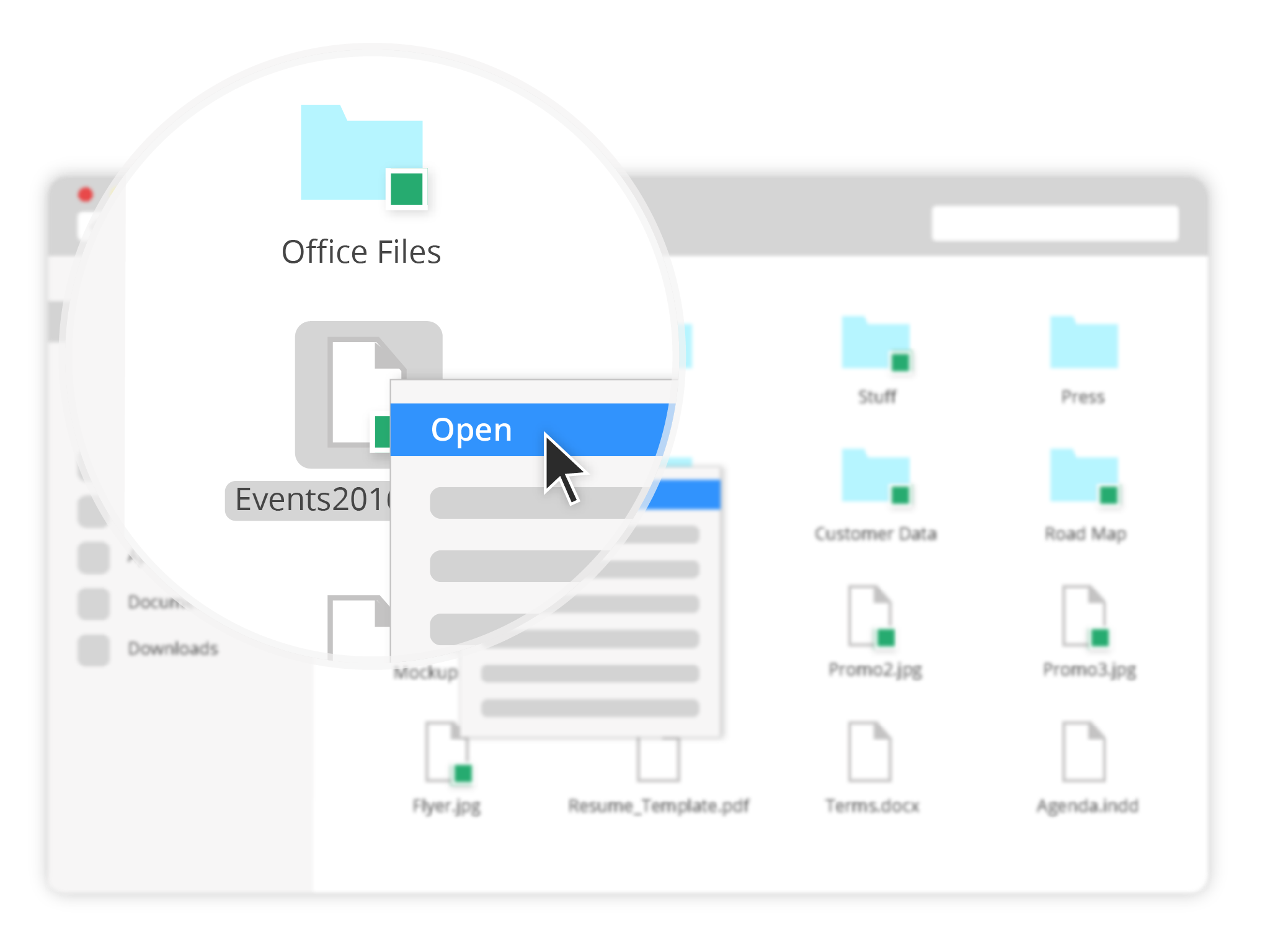
Working with encrypted files
This is the best part: Navigate to the file you want to change within your Boxcryptor Drive. Open it, make your changes and save it again. Boxcryptor handles the encryption automatically and on-the-fly, guaranteeing a decent workflow.
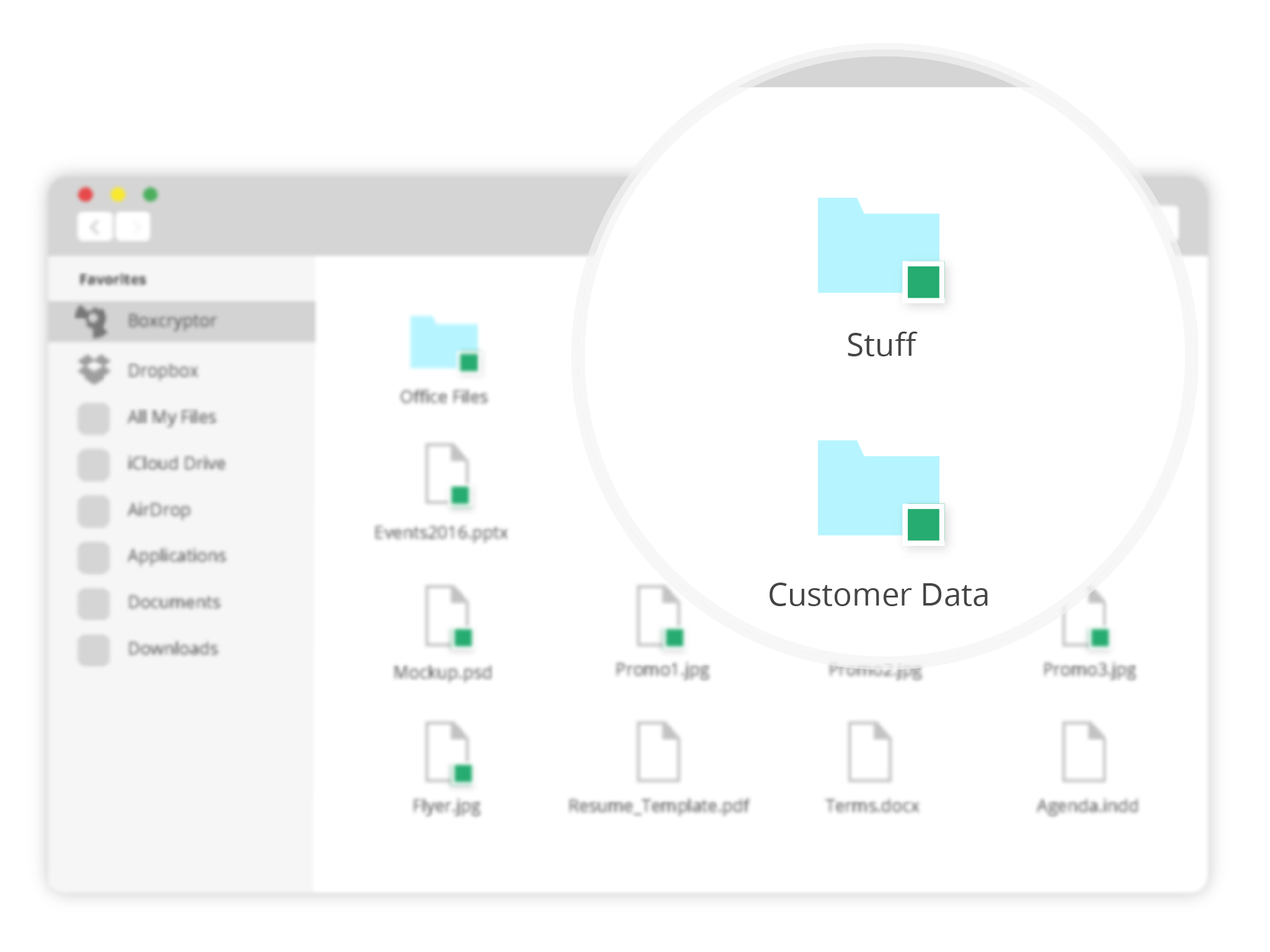
Staying on top of your data
To make it easy for you to determine which file is encrypted and which is not, we placed green overlays on the file and folder icons. This way you never loose track. Pro tip: Feel free to check your cloud provider’s regular folder and try to open an encrypted file there.
