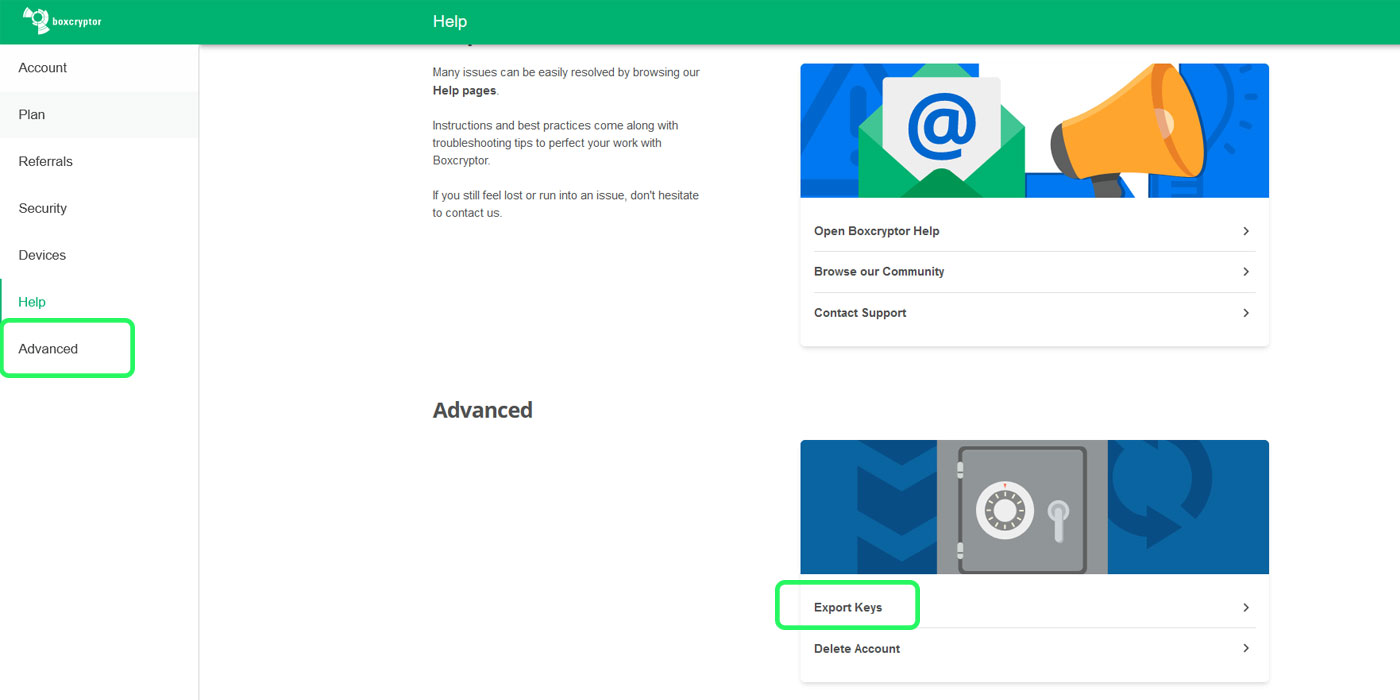What Happens When Boxcryptor Is No Longer Available?
This is a legitimate question because for you as a Boxcryptor user, it is crucial to know what would happen to your encrypted data in case Boxcryptor is not available anymore. Are files lost forever? And can you work with your encrypted files, even without an internet connection? These worries are absolutely justified, which is why we will answer the most important questions in this article – and show you that you can always keep control of your data yourself.
There are various scenarios in which working with files encrypted by Boxcryptor could be difficult. The fact that the company behind Boxcryptor, Secomba GmbH, no longer exists is just one of them. Also, using Boxcryptor in places where you do not have an internet connection (for example, on business trips, on a plane, or privately on vacation) could hinder working with encrypted data. Boxcryptor requires an internet connection to receive or send data to and from the Boxcryptor server. In certain cases, for example, when logging into the Boxcryptor account, an internet connection is therefore mandatory. But apart from these cases, it is possible to use Boxcryptor offline without any problems.
Hint: If there is no internet connection, the Boxcryptor logo turns gray as you can see here in the screen!

Why and in Which Cases Boxcryptor Needs an Internet Connection.
Boxcryptor is designed to continue working even if the Boxcryptor servers become unavailable and in case you are still logged into your Boxcryptor account. However, an internet connection is required in the following three cases:
1. Creating Your Boxcryptor Account
Getting started with Boxcryptor begins with the creation of a Boxcryptor account. For this, unsurprisingly, you need an internet connection. You can create the account via the following page www.boxcryptor.com/app/. When you register, your keys will be created locally and encrypted directly on your device – in other words, in line with Boxcryptor’s zero-knowledge approach.
2. Setting Up a New Device
When you log in as a user on a new device with your Boxcryptor account, you are automatically authenticated using your credentials (email, password hash). Then all your information (e.g., first name, groups), as well as key data (user key, group key, etc.), is retrieved. This information is available on the Boxcryptor server only in encrypted form and is stored locally on the device.
More detailed information is available in our "Technical Overview".
3. Sharing Access to a File or Folder
When a file or folder is shared with another user, Boxcryptor retrieves the user’s public key from the Boxcryptor key server.
Except for the cases described above, Boxcryptor does not require an internet connection. In particular, encryption and decryption do not require an internet connection. Once the user has installed Boxcryptor on the computer or smartphone and successfully logged in, the user’s keys will be stored on the device, and Boxcryptor will be able to encrypt and decrypt all files without an internet connection.
Synchronization of new data to and from the cloud understandably also requires an Internet connection.
Boxcryptor Local Account
The local account is an alternative to the regular Boxcryptor account. Users who also need physical control over their user information and keys can use Boxcryptor with a local account. With a local account, all user information and keys are stored in a key file on the device and are not transferred to the Boxcryptor server. It can be used in combination with a key file as we explain in the next chapter. Thus, even if our service were to be interrupted for a long time or completely shut down, you would still be able to access your files with Boxcryptor.
When you log in to the Boxcryptor app, you can choose between a Boxcryptor account and a local account.
However, with a local account you have strong restrictions such as:
- You cannot give other users access to your data.
- Switching between devices is more difficult.
- Groups cannot be managed.
- Devices cannot be managed.
- Services of the business package are not available to you.
With a local account, you are solely responsible for your keys. Always make sure you have a copy (backup) of your key file in a safe place. If you lose this file, you will no longer have access to your data. You can store the key file anywhere on your hard drive.
You can switch from a local account to a regular Boxcryptor account at any time (as long as you do not have a regular account) and vice versa. Here you can export your keys and switch to a local account. You can change your local account to a regular Boxcryptor account here.
We do not recommend to use a local account on a daily basis. You should use a local account mainly as a backup of your keys.
How Can I Export My Keys?
You can export your keys stored on Boxcryptor servers to a local key file. In combination with a local account that does not require a connection to our servers, consequently, you can access your files with Boxcryptor, even in the case the connection to the Boxcryptor server is interrupted.
To use Boxcryptor offline, you do not need to export your keys. If you are already logged in to your Boxcryptor account, you can easily use Boxcryptor offline. Your keys are already synchronized with your device.
You can export your keys with Boxcryptor for Windows and macOS when you log in to your account on our website:
- Navigate to My Account.
- Scroll down to the Advanced section and click Export Keys.
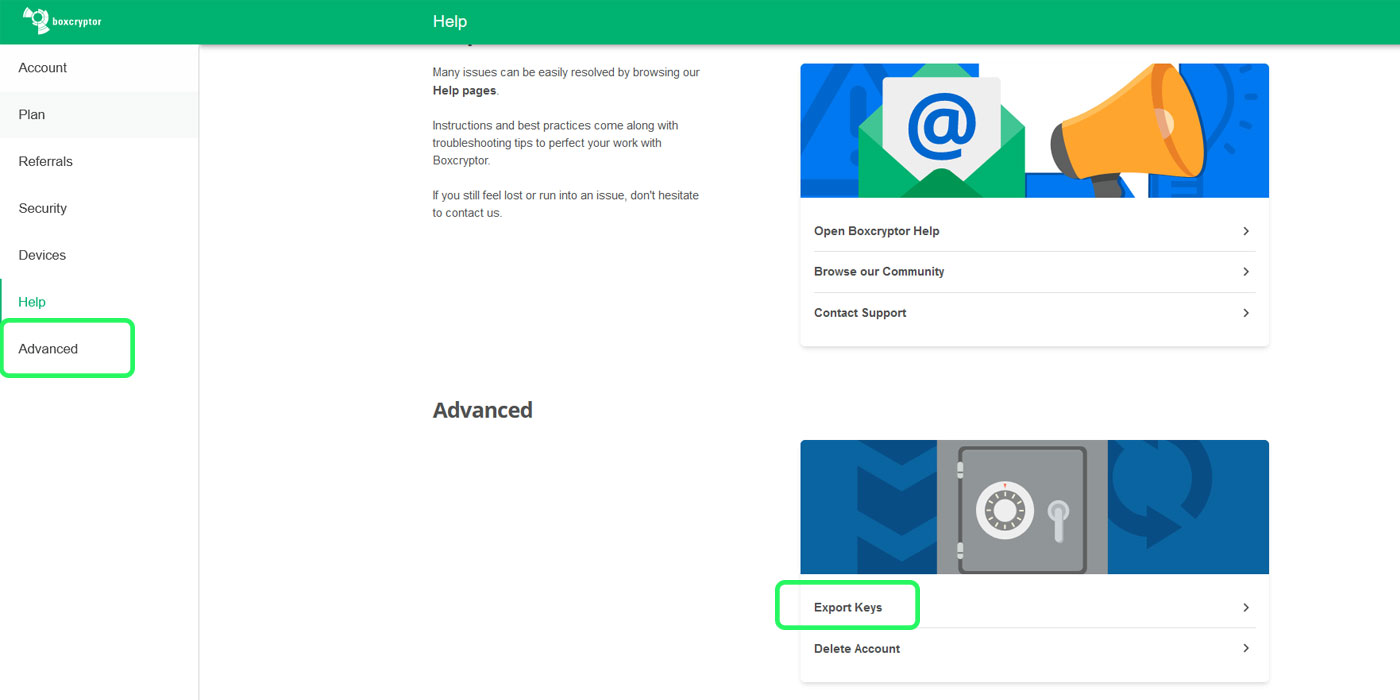
- Use your keys with Boxcryptor as a local account.
Important: Since Boxcryptor’s automatic key management can add new keys over time (e.g., when you share files with other users), it is recommended to export a new key file periodically.
If the Boxcryptor servers are no longer available
We have also made provisions for the fictitious case that the Boxcryptor servers are no longer available, for example, if Secomba GmbH suddenly goes bankrupt. In this case, you would need the following to still have access to the data:
- the (encrypted) data
- the exported keys of the administrator (i.e., including the master key)
- knowledge about the password
- a Boxcryptor client (e.g., the desktop app)
Things get interesting with the Boxcryptor client: since it will probably not be developed any further if Secomba GmbH ceases to exist, availability cannot be guaranteed in the future. Therefore, we have published a minimal implementation of Boxcryptor with open-source code on GitHub with which your files can be decrypted (using your individual .bckey key file and your password).
Our goal is to show you with this article that contingencies such as a lack of internet connection but also the cessation of the development of the software are taken care of. We want you to be sure that your data will be always available for you. But we can also reassure you at this point: we plan on many more years of further development of the software to make your data even more secure. We celebrated our 10th anniversary as recently as May 2021 and look forward to many more successful years of “Encryption Made in Germany”.