New at Boxcryptor: App Protection, Whisply and more
As announced, we will keep you up to date with what we have been working on. Maybe you missed a nice new feature that could improve your workflows in Boxcryptor? Read what we have been up to in the last two months. Among other things, we were able to improve Whisply and get rid of some restrictions, we implemented a new app protection system, improved the context menu and added support of Smart Sync by Dropbox Business.
We are Now as Smart as the Sync of Dropbox
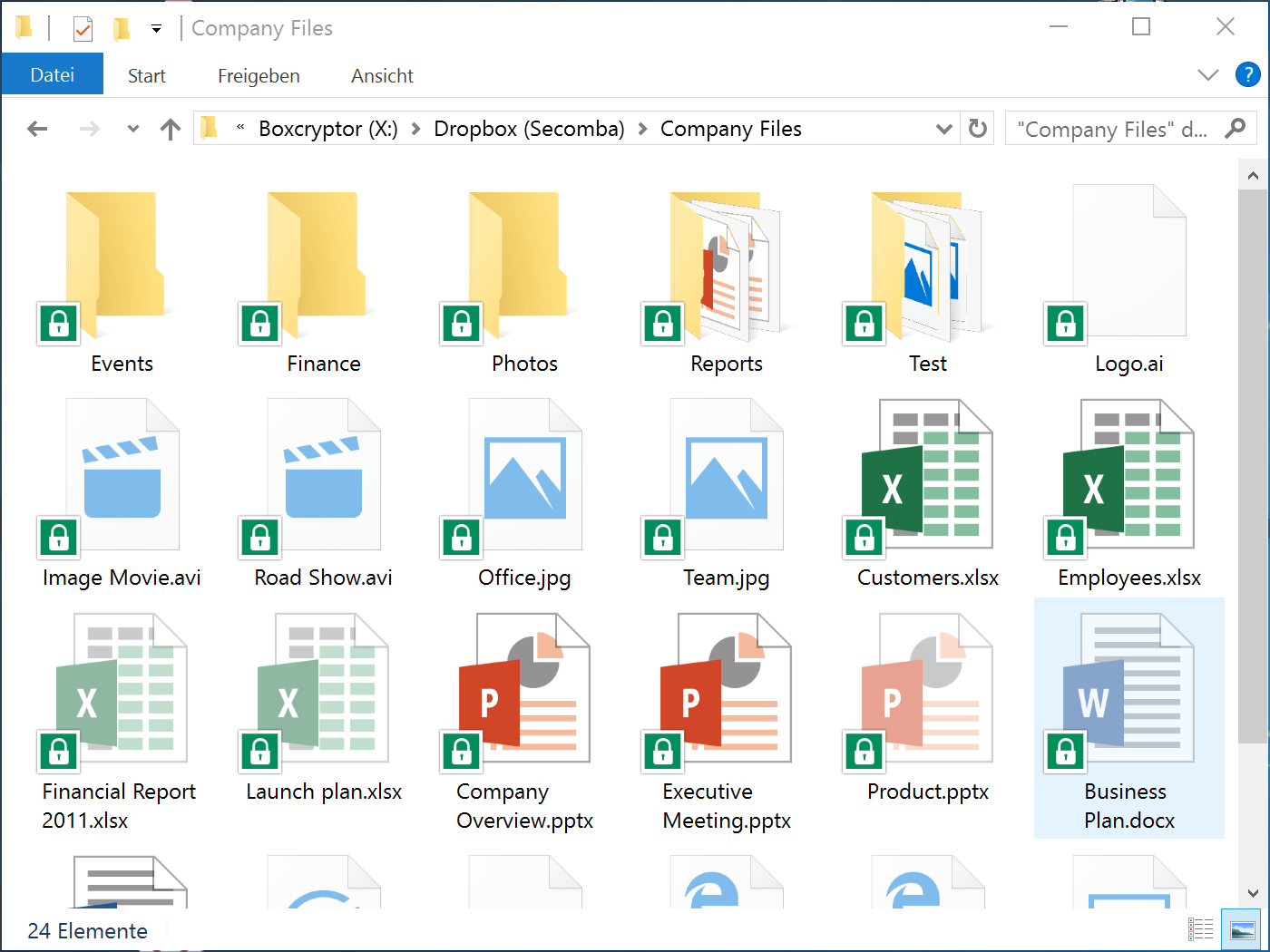
As we announced last week, Boxcryptor now fully supports Smart Sync on macOS and Windows. Smart Sync is a new feature by Dropbox for its business clients that allows users to save storage space. If you use Dropbox in a team and are affected by these changes, find out more here.
Windows: For Those Who Like to Handle Everything Simultaneously
Our context menu on Windows received a little makeover in the last months. The results: it is more stable and you can now select several items and take actions on them, such as encrypt, decrypt, activate filename encryption, or create Whisply link. This will hopefully save you some time and will be more convenient for your workflows.

Project Whisply
We launched Whisply last year to allow people to transfer files safely encrypted, no matter whether they are Boxcryptor users or not. Now we were able to improve Whisply. Some changes only became possible now thanks to updates in other programs that interact with Whisply and that held back Whisply’s performance. We had to wait and be patient, but now this patience pays off.
- Safari: Files can now be received and downloaded in the newest version of Safari. Due to missing features in Safari this was not possible before.
- Whisply on Windows: From now on you can share folders via Whisply as well. However, the file limit of 5 files per Whisply link applies here, too. If you want to share a folder with more than five files you can create a zip-folder, which only counts as one file. But of course, we are working on a solution to drop this limit as well in the future.
- Another Windows improvement: You can now transfer unencrypted files straight from your Boxcryptor drive as well. They will be encrypted automatically before they are sent.
- For companies: OneDrive for Business now works with Whisply as well.
- A tiny but for Whisply nasty bug in Chrome has been fixed yesterday. This bug has been holding us back significantly in terms of file size. Now that the Chrome bug is fixed, our small file size limit is history. From now on you will be able to send 250 MB instead of 10 MB per Whisply link.
App-Protection on all Platforms

We put quite some effort into improving the sign in process for you and to give you some options. Our new app protections allows you to choose how you want to sign in to Boxcryptor every time you start the program. Enter your password, as usual or save the password and enter a shorter PIN instead. You can set this up as you like in the Boxcryptor settings under the tab “Security”.
This feature allows you to use a long and strong password that is difficult to hack, for example created by a password manager, as recommended by security specialist Troy Hunt on Twitter recently. You do not have to enter your password every time you want to use Boxcryptor or have the password manager running. Instead, you can choose to protect your account by PIN. Find out more on our support pages.
Boxcryptor and TouchID
In terms of app protection, we have an additional treat for macOS users: Starting this week you can use TouchID to unlock Boxcryptor as well.

New on macOS as well: We added new icons that mark plaintext files.
A Little Bit off Topic: Have you Visited our Website Lately?
Strictly speaking this is nothing new about Boxcryptor itself. But we are nonetheless proud to present the results of a real cross-team-effort here at Boxcryptor: our new website. Have a look, click around and feel free to leave feedback on our social media channels. So far, only the English and German versions received a facelift but the Italian, Spanish, French and Russian versions will follow soon.
New on Mobile
Taking Photos and Previews on Android
After iOS, Android now follows with the new feature that allows you to take photos directly inside Boxcryptor. This means that now your images will be protected and encrypted from the start and you do not have to take the extra step and move them into Boxcryptor. Additionally, you are now able to see a preview of your PDF files and Boxcryptor indicates the download progress in Previewer.
Improved Workflow on iOS with “Save to Boxcryptor”
From now on you can send files from even more apps to Boxcryptor, for example from Apple's Photos app. You have to activate the feature under activities once, and then the Boxcryptor icon will show up in your overview. You can take a picture in the Photos app, for example, and send it to Boxcryptor to be securely encrypted with one click.
Favorites
Last but not least, we added “Favorites” on Android, iOS and Blackberry. You can mark files that you need to access often as favorites, to find them quicker in your mobile apps.
New Providers Join the Boxcryptor Family
In the last months we added two new clouds to our list of supported providers: HubiC and Hotbox by Mail.ru.
Get the newest version for your operating system here.


