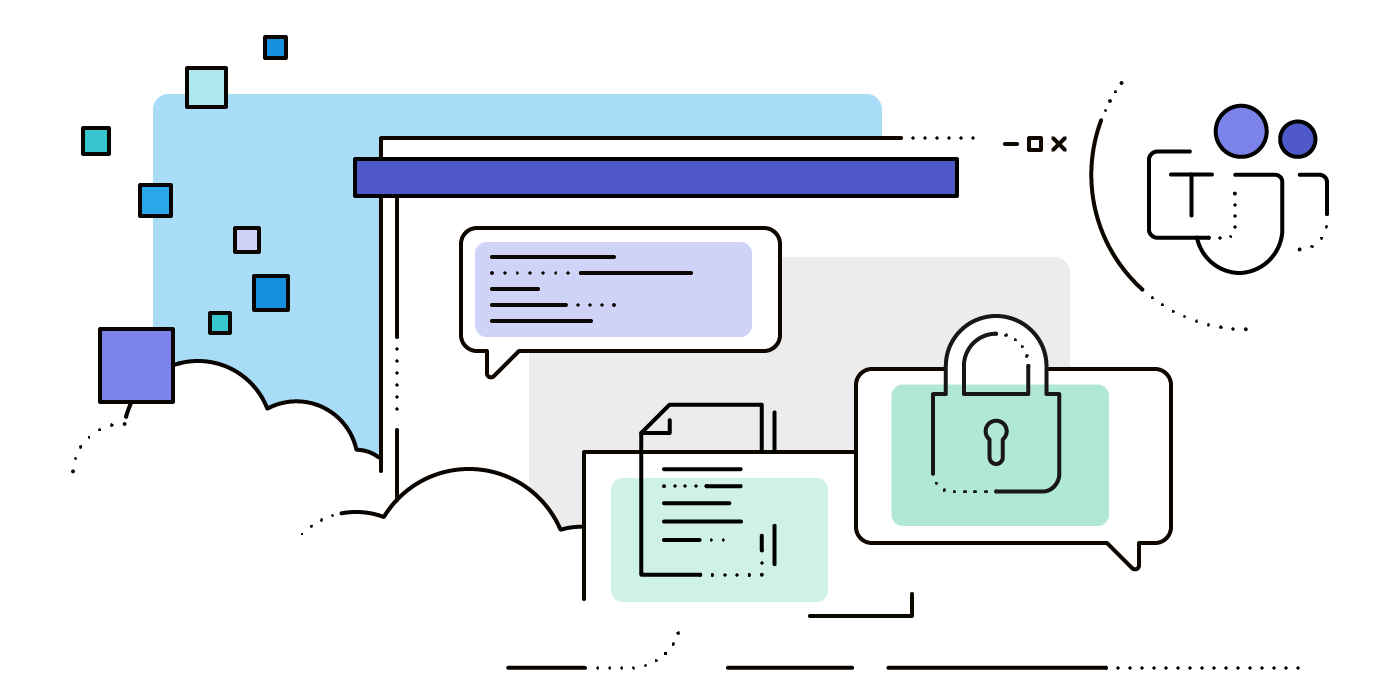Encrypted Messages in Microsoft Teams
Schools, car manufacturers, universities, daycare centers: These institutions and companies could not be more different, and their day-to-day work varies accordingly. But these companies and organizations have one thing in common: They use Boxcryptor in combination with Microsoft Teams to collaborate in a secure and simple way.
Microsoft Teams and Boxcryptor
In summer 2020, we introduced our encryption solution for Microsoft Teams. Since then, our Company and Enterprise customers can securely work with encrypted files in Microsoft Teams with Boxcryptor. Now we have released a major update that brings many new features. Our favorite one: you can now send encrypted messages. Passwords, passcodes, bank details, any messages with sensitive content: Everything can now be shared in MS Teams without hesitation – thanks to encryption by Boxcryptor. The data does not end up in the wrong hands and is secured in compliance with the GDPR.
So far, Boxcryptor could be used in two places in Microsoft Teams, as a personal app and in the Teams channels. Via the personal app on the left side of the navigation, you still have the option to access your encrypted data in your personal OneDrive.
In the teams, Boxcryptor is available as a channel app. It connects to the channel’s SharePoint folder, so all members of the channel can access the encrypted data in the channel. Also, you can send encrypted files via the message input field of a channel by clicking on the Boxcryptor icon.
Sharing Sensitive Messages Securely and Easily
It is not uncommon for messages to be too sensitive to simply send them in a company chat or email. In our daily work as well, every now and then, a password or sensitive information needs to be shared quickly and at short notice. With the Boxcryptor integration in Microsoft Teams, you now have the perfect tool for this: Encrypted messages in Microsoft Teams.
This is how it works: Clicking on the Boxcryptor icon below the message input field will show the option to send an encrypted file or an encrypted message. You can choose an (unencrypted) title – so you can find the message later, using the Teams search function. Set whether the encrypted message should expire in a period of one minute to two weeks or never.
Secure messages (and files) can be sent in channels and chats.
Also New in Boxcryptor for Microsoft Teams
You can use Boxcryptor for Microsoft Teams on mobile devices and in browsers. Also, you can now work with encrypted data in private channels and chats, and create and share links to encrypted files and folders.
Your Secure Files in Private Channels
Previously, Boxcryptor was only available in team channels. But now, you can also work with encrypted files in private channels. Just like in team channels, you can manage encrypted files in the channel app. You can create new folders directly in Boxcryptor for Microsoft Teams, and files can be added with drag and drop. Everything is automatically encrypted.
Private channels allow you to work in access-restricted groups. Only people who are actively added to the private channel can access it.
Send Links to Encrypted Files and Folders
Another new feature is the ability to right-click on a file or folder to create a link. This link can then be shared inside and outside of Microsoft Teams to quickly navigate team members to a specific file or folder.
Boxcryptor for Microsoft Teams on Mobile Devices and in Browsers
Boxcryptor for Microsoft Teams can now be used on Android and iOS in addition to desktop platforms. Here you can view, manage, and share encrypted files as well. You can also use Boxcryptor for Microsoft Teams in the browser versions of MS Teams.
Paste to upload your files
By using this feature of Boxcryptor for Microsoft Teams, you can copy any photo or document and paste it into the message box to send it securely. This function can be very useful for sending screenshots directly without the need to save them beforehand.
Usability Improvement: Readability of Paths
Another improvement in the new update is the readability of paths. When working in a channel with Boxcryptor, the full paths of your folder structure are displayed. By clicking on one of the path components you can jump to the desired location in the folder structure. If the path is too long, parts are collapsed.
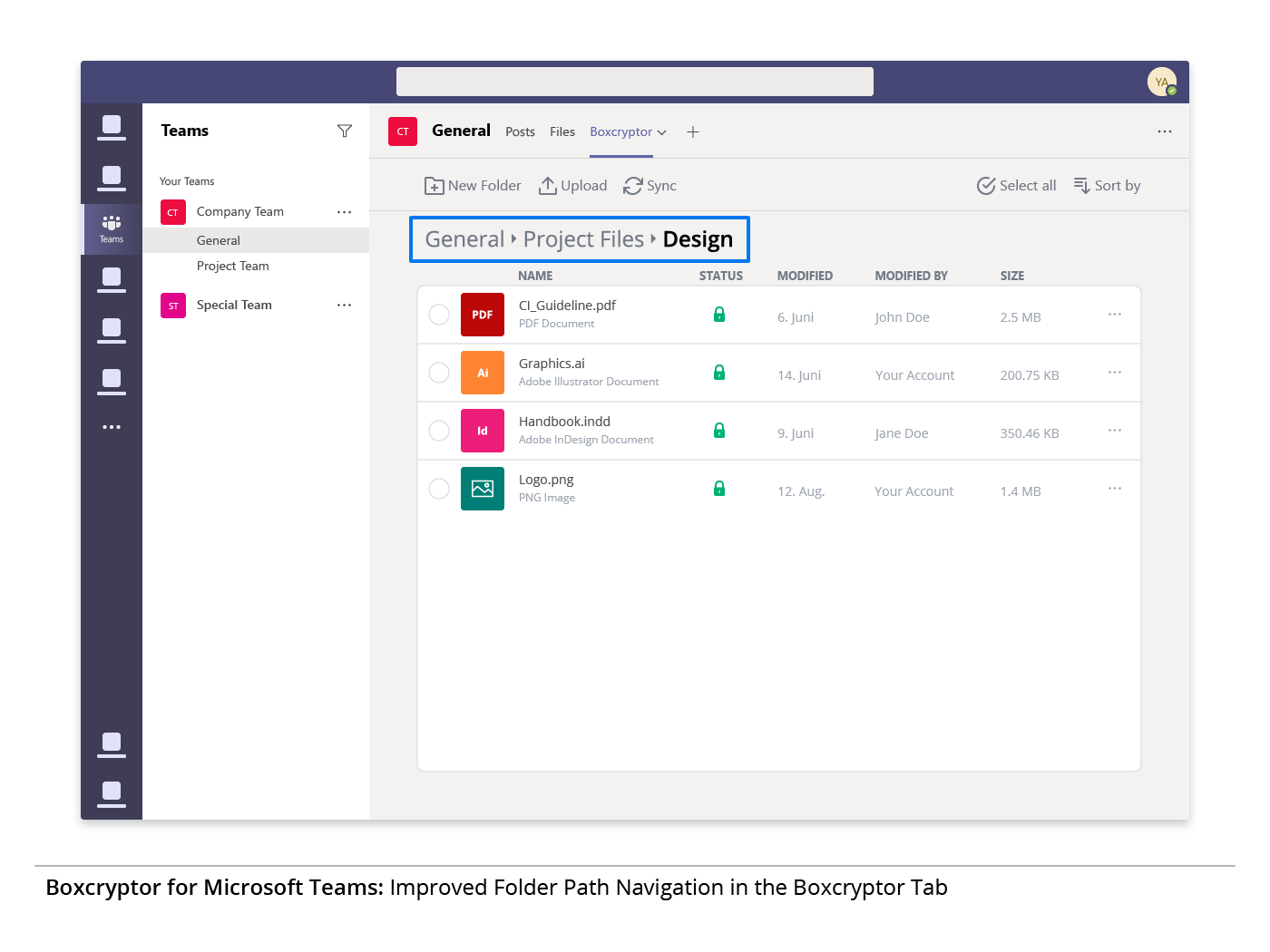
Secure file management in MS Teams is possible with Boxcryptor, thanks to our channel app. Learn how to work with encrypted files in Boxcryptor for Microsoft Teams.
How to get the new features
Existing users will get all the new features with an update to version 1.3, which you can find on our download page.
And here is how you can test Boxcryptor for Microsoft Teams for your company or organization for free:
- Start a 30-day free trial of Boxcryptor Company or Enterprise.
- Download the app package for Boxcryptor for Microsoft Teams from our download page. There you will also find a quick start guide for the initial setup.
For us, this update is a milestone. Now we support all channels, and our security package for Microsoft Teams is completed by encrypted messages. We are happy to make it even easier for you to work with confidential files in Microsoft Teams with these new features.