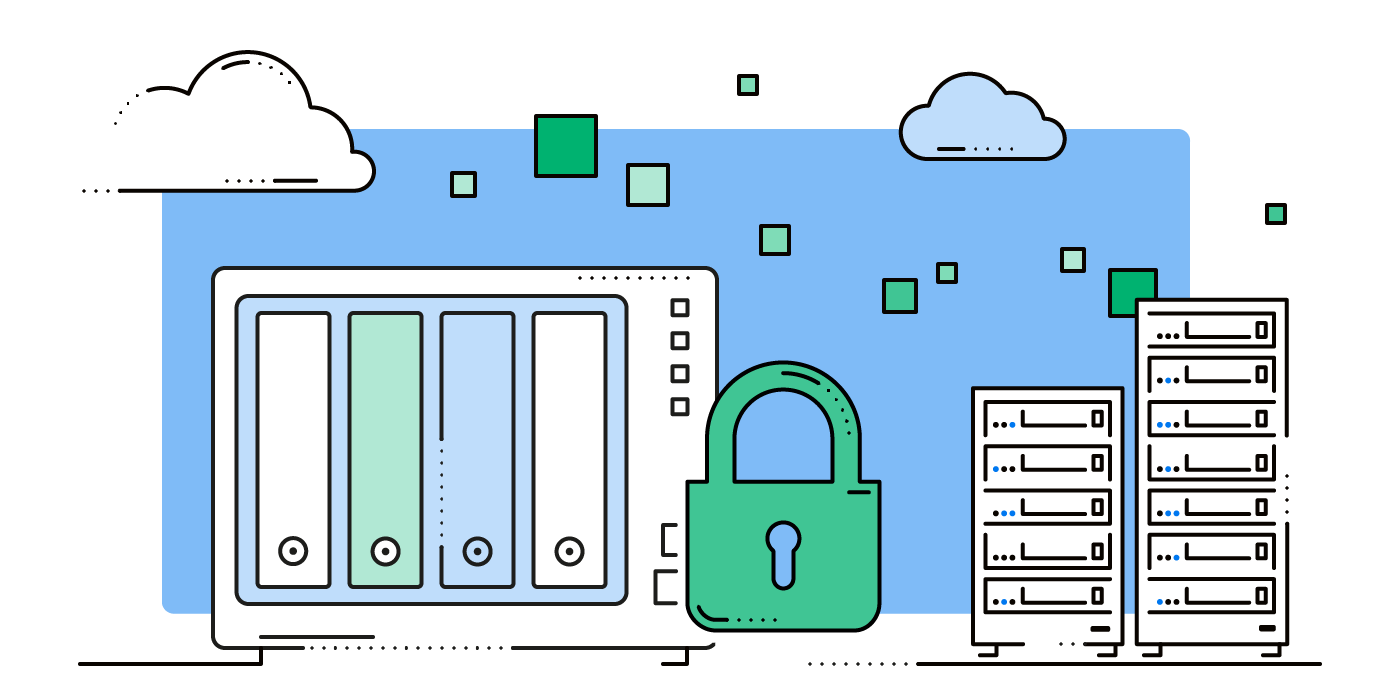Encryption for Network Storage: Boxcryptor as a Solution for Cloud and On-Premises
Boxcryptor is not exclusive to your files in the cloud but can also be used to encrypt data on USB sticks, hard drives, or network drives. In this article, you will learn why network drive encryption is useful and how it works.
Why You Should Encrypt Your Network Drives
Just like the cloud, network drives can also be used as backup destinations. Storing important files of your company in the network drive and thus creating a backup seems like a sound strategy. After all, there’s no way for unauthorized users to access the internal network drive, so the data remains protected. But wait – aren’t you forgetting something?
As soon as any computer connects to the Internet, it becomes a target for cybercriminals. This means that even if the network drive is not a cloud, where you upload files to an external server via an Internet connection, it can still be attacked by ransomware, for example.
Moreover, external causes are not the only risk to the data on your network drive that you should worry about. Threat can also come from within your company if unauthorized persons have unlimited access to the network drive. For these reasons, encryption of the network drive is highly recommendable.
Your Solution: The Encryption Tool Boxcryptor
Boxcryptor optimally lets you manage permissions, so that certain folders can only be shared with particular people or departments in the company network drive at a time. This leaves unauthorized persons or terminated employees with access only to the encrypted files – which are useless since they lack the key to decrypt them.
Additionally, the encryption software can add another protection layer to the network drive with a security tool (such as a PIN, etc.) so that the on-premises access to internal company files is also secured.
With Boxcryptor, you don’t have to choose between encrypting network drive or cloud storage. The tool allows hybrid use as well: your preferred cloud storage and the network drive can both be encrypted seamlessly. This can be very useful, since general and industry-specific data protection laws (such as the GDPR or TISAX for the automotive industry) make the encryption of data mandatory in some cases.
Step-by-Step Migration of Data to the Cloud - The Hybrid Solution Makes It Possible
Boxcryptor is a cloud-enabler: a perfect encryption solution for companies that don't yet use cloud services but intend to do so in the future – or are already in the middle of the process. Boxcryptor supports you by encrypting all data on any storage medium. It ensures absolute data protection even during the migration from one storage type to another.
A common approach is to start by encrypting the network drives. You can then add the cloud as a storage location in the second step and move the encrypted data bit by bit. For employees, hardly anything changes since encryption runs discreetly in the background and fits seamlessly into existing processes.
Here’s a piece of good news for companies that used Safeguard LAN Crypt from SOPHOS and have appreciated the functions and encryption of NAS systems before it got discontinued. You can easily switch to Boxcryptor and move to a cloud based storage either in the future or right off the bat.
Tutorial: How to Encrypt a Network Drive With Boxcryptor:
After you have downloaded and set up Boxcryptor for your company, Boxcryptor will automatically detect the network drive. You may need to restart your Explorer or Finder to integrate Boxcryptor.
To encrypt files with Boxcryptor, you need to save them in the encrypted drive. The Boxcryptor drive pops up automatically under "Boxcryptor (X:)" on Windows; on macOS Boxcryptor, it is in the Finder.
To now encrypt a folder in the network storage, fetch the settings of Boxcryptor with a right click on the icon in the menu bar. Click on "Add" or "+" on the right. Navigate to the folder you want to encrypt and select it or navigate to the network storage to add a new folder and then select it. The selected folder is now included in Boxcryptor. If you store documents in the corresponding folder, do it via the Boxcryptor drive under (X:), only then the file is encrypted! Files that are placed directly in the folder in the network storage are unencrypted.
Maintain Flexibility Despite Encryption
Encryption should not restrict your freedom when choosing storage locations, file formats, and platforms. The advantage of digitization is that companies can react flexibly to changing needs – for example, spontaneous moves to a home office. So, make sure that the encryption software is tailored to this demand.
Boxcryptor not only enables secure, encrypted collaboration in and with a cloud but also network drive protection. Whether through filename encryption, security pin, or the simple member management, Boxcryptor offers numerous attractive features that make it exceptionally versatile while being user-friendly.